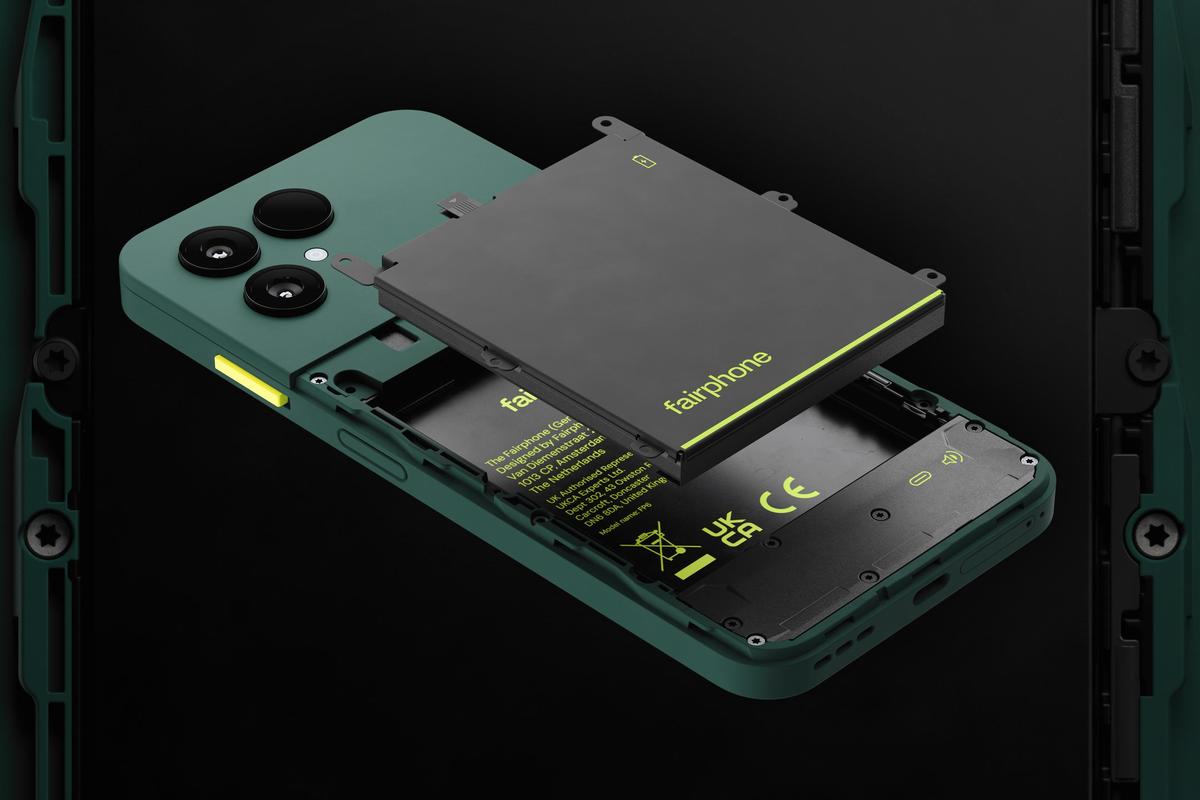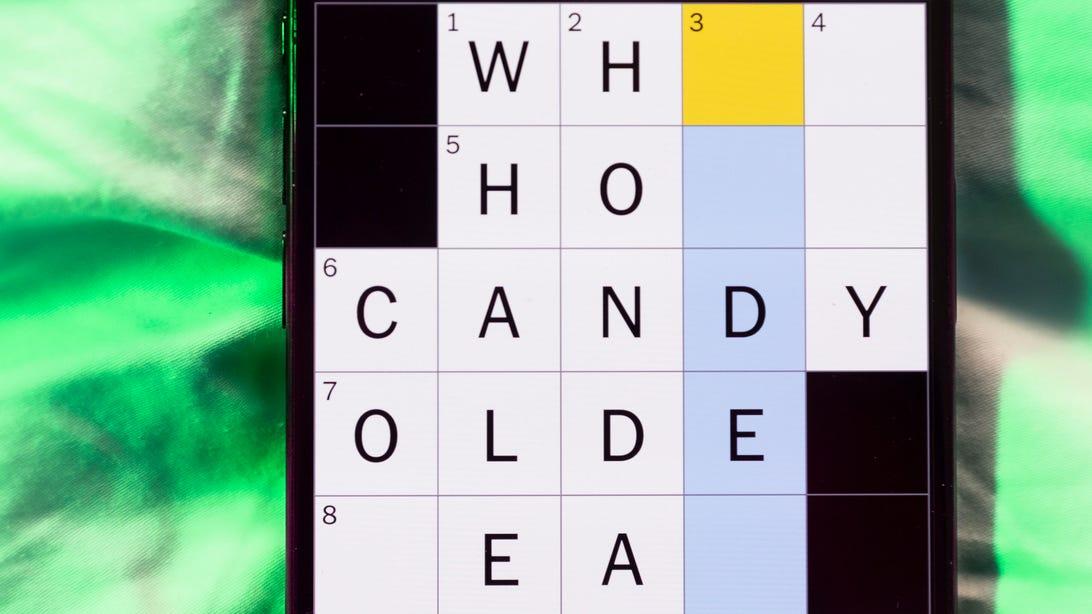Kindle Gets a Double-Tap Upgrade: Effortless Page Turns Arrive!
Kindle Gets a Double-Tap Upgrade: Effortless Page Turns Arrive!
Amazon has just rolled out a significant software update (version 5.18.1) for its latest generation Kindle Paperwhite and Kindle Colorsoft e-readers, introducing a highly anticipated feature: double-tap page turning. This seemingly small addition dramatically enhances the reading experience, making navigation smoother and more intuitive than ever before.
Say Goodbye to Buttons, Hello to Double-Taps!
For years, Kindle users have relied on physical buttons or on-screen taps to navigate through their digital books. While functional, these methods sometimes felt a bit clunky, especially for those who prefer a more seamless reading flow. Amazon has listened to user feedback and delivered a solution that’s both elegant and efficient.
With the new update, you can now effortlessly turn pages by simply double-tapping anywhere on the device’s screen, including the sides and back. This eliminates the need for precise button presses or reaching for the screen’s edge, allowing for a more immersive and less distracting reading experience.
How the Double-Tap Feature Works
Implementing this new feature is surprisingly straightforward. After updating your Kindle to version 5.18.1 (instructions on how to manually update can be found on the Amazon support website), you’ll find the double-tap setting within the device options menu (Settings > Device Options). The responsiveness is quite impressive; the Kindle registers light taps reliably, and the feature’s design prevents accidental page turns through a quick double-tap requirement.
One minor limitation to note is that the current implementation only allows for forward navigation. You can either proceed to the next page or scroll down through a long book list. While this is a fantastic starting point, many users are hoping for a future update that will allow for reverse navigation via triple-taps or a similar gesture.
Accessibility and Future Potential
While the primary benefit is undoubtedly improved ease of use for all Kindle users, the potential accessibility implications of this feature are significant. For individuals with limited dexterity or motor skills, the ability to turn pages with a simple double-tap can make a considerable difference in their reading experience. We’ve reached out to Amazon to inquire about the development process behind this feature and whether accessibility was a primary design goal. We’ll update this post with their response.
The addition of double-tap page turning opens up a realm of possibilities for future Kindle software updates. Imagine the potential for customizable gestures, allowing users to personalize their navigation experience to their preferences. Perhaps future updates will incorporate swipe gestures, long presses, or other intuitive interactions to further enhance navigation.
A Step Towards a More Intuitive Reading Experience
The introduction of double-tap page turning marks a significant step forward in the evolution of the Kindle reading experience. This simple yet powerful feature demonstrates Amazon’s commitment to listening to user feedback and continuously improving its products. While the current implementation has some room for improvement (namely, backward navigation), it’s a welcome addition that enhances both usability and accessibility.
The improved user experience provided by this feature solidifies the Kindle’s position as a leading e-reader on the market. It’s a testament to Amazon’s ongoing dedication to refining their product and providing readers with the best possible experience. This is a feature we believe will be appreciated by Kindle users of all abilities.
Installing the Update and Further Information
To update your Kindle Paperwhite or Kindle Colorsoft, simply check for software updates through your device’s settings. If the update isn’t available over-the-air, you can find instructions for manual installation on the Amazon support website. Remember, this feature is currently exclusive to the latest generation Paperwhite and Colorsoft models.
We will continue to monitor for updates and further information from Amazon regarding this new feature and its potential expansion to other Kindle models. Stay tuned for more updates!
Source: The Verge