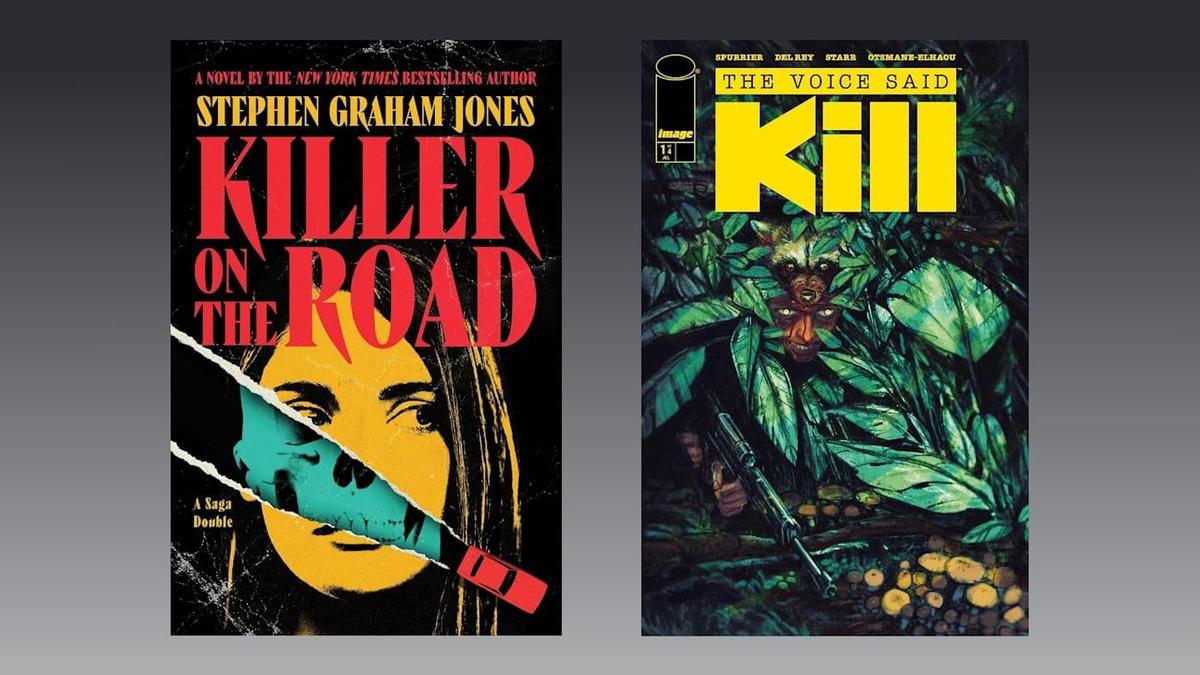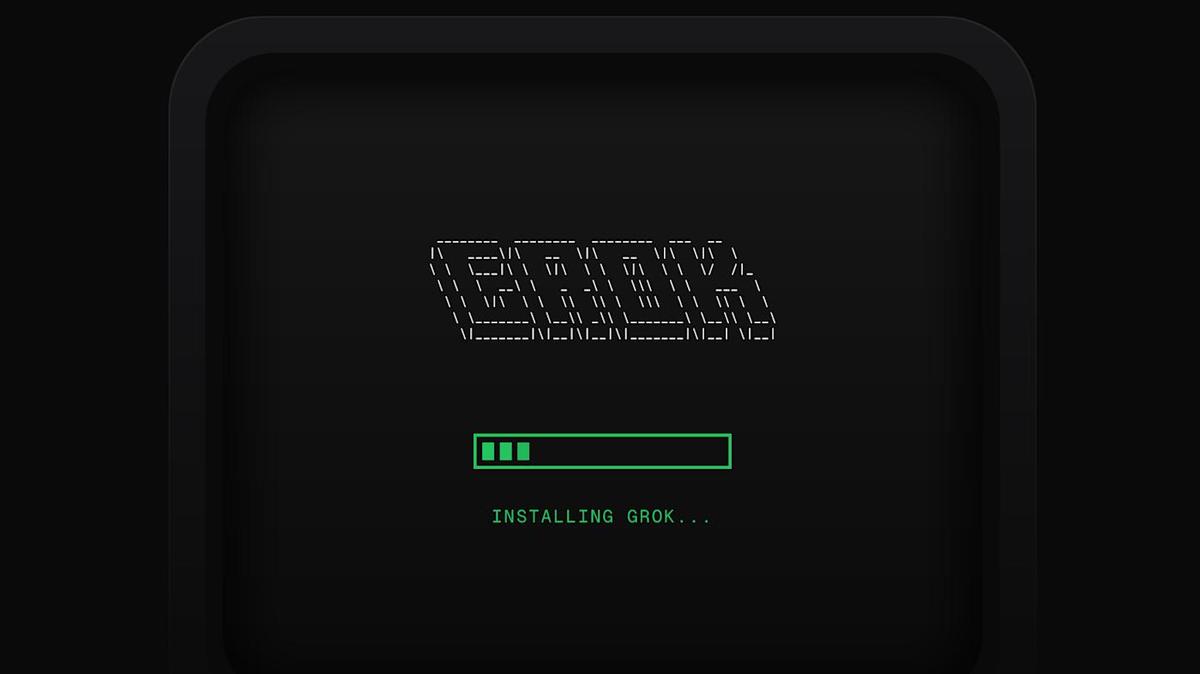Level Up Your Game: Choosing the Best Premium Gaming Monitor
Level Up Your Game: Choosing the Best Premium Gaming Monitor
So, you’re ready to take your gaming experience to the next level? A top-tier gaming monitor is one of the best investments you can make. The monitor market is exploding with innovation, from ultra-fast refresh rates to stunning OLED displays. Let’s dive into what makes a gaming monitor great and how to choose the right one for you.

The Golden Age of Gaming Monitors
It truly is a golden age for gaming monitor technology. We’re seeing incredible advancements almost daily. Just look at some recent examples:
- Samsung Odyssey OLED G6: The world’s first OLED gaming monitor boasting a blistering 500Hz refresh rate. That’s speed!
- Asus’s 720Hz Monitor: Yes, you read that right. Asus is pushing the boundaries of refresh rates to an almost unbelievable level.
- LG’s Bendable 5K Monitor: Unveiled at CES, this monitor offers a unique and immersive curved display experience.
If you’re a tech enthusiast who loves to dive deep into specifications, now is a great time to be a gamer.
Why a Good Gaming Monitor Matters
While not every game requires the absolute best resolution or the fastest refresh rate, a superior monitor significantly enhances your gaming experience.
- Immersion: A sharper, more vibrant display makes games more immersive and engaging.
- Competitive Edge: In competitive games like Overwatch, a slow refresh rate or response time can put you at a disadvantage, regardless of your skill level. A high refresh rate monitor ensures you see the action as it unfolds, giving you a crucial edge.
Key Features to Consider
Choosing the right gaming monitor can feel overwhelming, with so many options available. Here’s a breakdown of the key features to consider:
- Resolution:
- 1080p (Full HD): A good starting point, especially for smaller monitors or less powerful PCs. Offers a balance of performance and visual quality.
- 1440p (QHD): The sweet spot for many gamers. Provides a noticeable upgrade in sharpness over 1080p without being as demanding as 4K.
- 4K (Ultra HD): The ultimate in visual fidelity. Requires a powerful graphics card to run games smoothly at high settings.
- Refresh Rate: Measured in Hertz (Hz), the refresh rate indicates how many times per second the monitor updates the image. Higher refresh rates result in smoother motion and reduced motion blur.
- 60Hz: Standard for most monitors, but not ideal for fast-paced gaming.
- 144Hz: A significant upgrade for gaming, providing a much smoother and more responsive experience.
- 240Hz and Higher: Aimed at competitive gamers who want the absolute fastest response times.
- Response Time: Measures how quickly a pixel can change from one color to another, measured in milliseconds (ms). Lower response times reduce ghosting and blurring.
- 5ms or lower: Ideal for gaming.
- 1ms: The gold standard for competitive gaming.
- Panel Type: Different panel technologies offer varying strengths and weaknesses.
- TN (Twisted Nematic): Generally the fastest and most affordable, but with narrower viewing angles and less vibrant colors.
- VA (Vertical Alignment): Offers good contrast ratios and viewing angles, but may suffer from slower response times.
- IPS (In-Plane Switching): Known for their excellent color accuracy and wide viewing angles, making them suitable for both gaming and content creation.
- OLED (Organic Light Emitting Diode): Offers perfect blacks, incredible contrast, and very fast response times, but are typically more expensive.
- Adaptive Sync Technology:
- Nvidia G-Sync: Synchronizes the monitor’s refresh rate with your Nvidia graphics card to eliminate screen tearing and reduce stuttering.
- AMD FreeSync: Similar to G-Sync but compatible with AMD graphics cards. Often more affordable than G-Sync.
Ultra-Wide vs. Curved vs. Standard
Beyond the core specs, you’ll also need to consider the monitor’s form factor:
- Ultra-Wide Monitors: Offer a wider aspect ratio (typically 21:9 or 32:9) for a more immersive field of view. Great for simulation games and productivity.
- Curved Monitors: Designed to wrap around your field of vision, creating a more immersive and comfortable viewing experience. Can reduce eye strain.
- Standard (Flat) Monitors: The traditional choice. More affordable and readily available in a wider range of sizes and resolutions.
Affordability
Of course, price is a major factor for most gamers. Premium gaming monitors can be expensive, so it’s essential to set a budget and prioritize the features that matter most to you.
Samsung Odyssey G95C: A Closer Look
The Samsung Odyssey G95C is a monitor to keep an eye on. As mentioned before, it’s one of the first OLED gaming monitors with a 500Hz refresh rate.

Actionable Takeaway
Before you buy, determine what resolution, refresh rate, and panel type are most important to you based on the games you play and your budget. Don’t overspend on features you won’t fully utilize. For example, if you primarily play single-player games, a high refresh rate might not be as crucial as excellent color accuracy.
FAQ
- What is the ideal monitor size for gaming?
- It depends on your viewing distance and resolution. 27-inch monitors are a popular choice for 1440p gaming, while 32-inch monitors are well-suited for 4K gaming.
- Do I need a curved monitor?
- Curved monitors can enhance immersion and reduce eye strain, but they’re not essential. It’s a matter of personal preference.
- Is a high refresh rate worth it?
- Yes, especially for fast-paced games. A higher refresh rate results in smoother motion and reduced motion blur, giving you a competitive edge.
Key Takeaways
- Gaming monitors have evolved significantly, offering incredible performance and visual quality.
- Consider resolution, refresh rate, response time, and panel type when choosing a monitor.
- Adaptive sync technology (G-Sync or FreeSync) can eliminate screen tearing and reduce stuttering.
- Determine your budget and prioritize the features that matter most to you.
Ultimately, the best gaming monitor is the one that meets your specific needs and budget. Happy gaming!
Source: Mashable