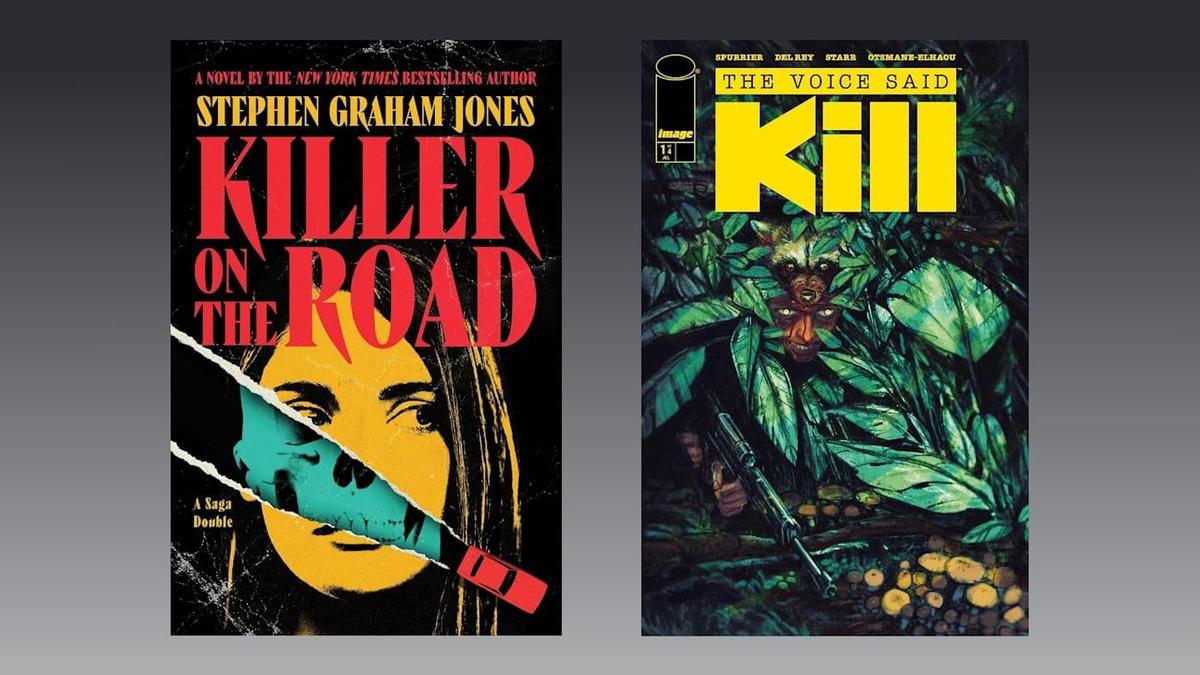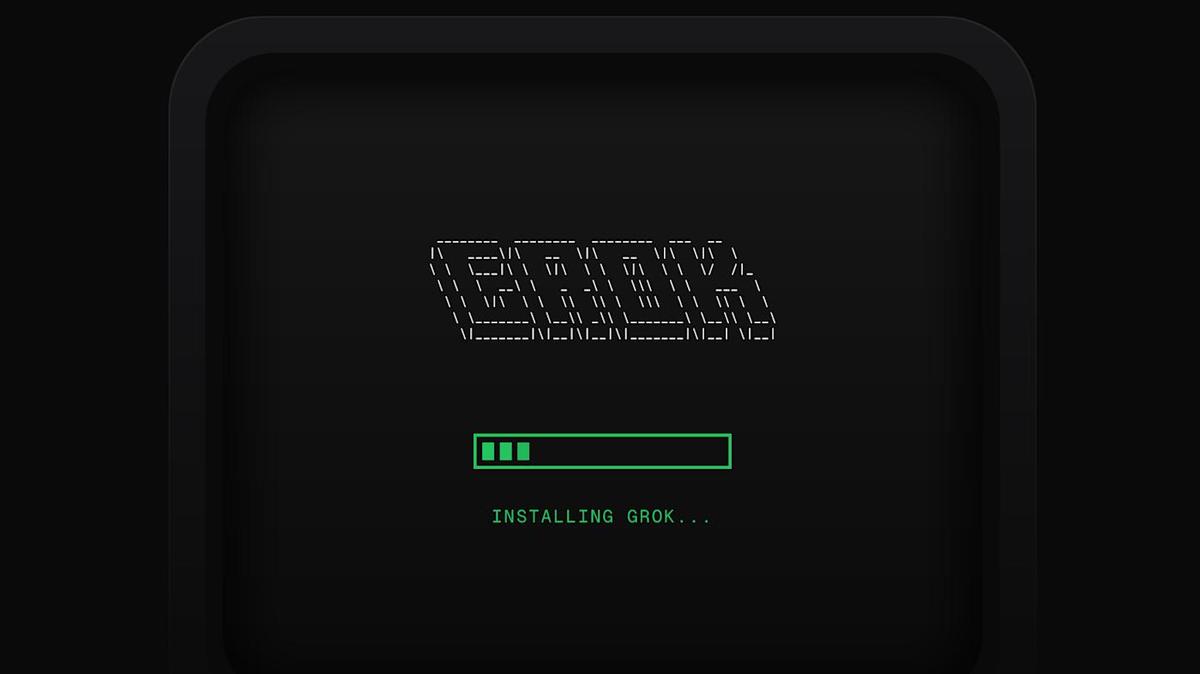Apple’s M4 MacBook Air: A Deep Dive into Performance and Value
Apple’s M4 MacBook Air: A Deep Dive into Performance and Value
Apple’s MacBook Air has long been a favorite for its blend of portability, performance, and sleek design. The latest iteration, powered by the M4 chip, takes this reputation to new heights. Let’s explore what makes the M4 MacBook Air a compelling choice for students, professionals, and anyone in between.
The Power of the M4 Chip
The heart of the new MacBook Air is, of course, the M4 chip. This custom-designed silicon from Apple brings significant improvements over previous generations. What does this mean for you?
- Faster Performance: Expect quicker app launches, smoother multitasking, and more responsive overall performance. Whether you’re editing videos, coding, or just browsing the web, the M4 chip handles it with ease.
- Enhanced Graphics: The M4 also boasts improved graphics processing, making it great for gaming, video editing, and other graphically intensive tasks. Enjoy smoother frame rates and more detailed visuals.
- Improved Efficiency: Despite the performance boost, the M4 chip is incredibly power-efficient. This translates to longer battery life, allowing you to work or play for hours on end without needing to plug in.
The M4 chip isn’t just about raw power; it’s about optimizing performance for the tasks you do every day. It’s a smart chip that adapts to your needs, providing power when you need it and conserving energy when you don’t.
What the Experts Say
“The M4 chip is a game-changer for the MacBook Air,” says tech analyst Sarah Thompson. “It delivers a noticeable performance boost while maintaining the Air’s signature thin and light design and excellent battery life.”
Choosing the Right Model: 13-inch vs. 15-inch
The MacBook Air M4 comes in two sizes: 13-inch and 15-inch. Which one is right for you? Here’s a breakdown:
- 13-inch MacBook Air: The classic choice for portability. It’s incredibly light and compact, making it easy to carry around. Perfect for students, travelers, and anyone who values a small footprint.
- 15-inch MacBook Air: Offers a larger screen for more immersive viewing and enhanced productivity. Great for creative professionals, users who work with multiple windows, and anyone who wants a more comfortable viewing experience.
Both models share the same M4 chip and offer excellent performance. The main difference comes down to screen size and, to a lesser extent, speaker quality (the 15-inch model has slightly better speakers).
Memory and Storage Options
Configuring your MacBook Air with the right amount of memory (RAM) and storage (SSD) is crucial for optimal performance. Here’s a quick guide:
- RAM: 8GB is sufficient for basic tasks like browsing, email, and word processing. 16GB is recommended for more demanding workloads like video editing, graphic design, and running multiple applications simultaneously. 24GB offers even more headroom for power users.
- SSD: 256GB is a good starting point for users with minimal storage needs. 512GB provides more space for files, photos, and videos. 1TB or larger is ideal for users who work with large media files or have extensive software libraries.
Actionable Tip: Consider your current and future storage needs when choosing your SSD size. It’s generally better to overestimate than underestimate, as upgrading storage later can be difficult or impossible.
Battery Life: All-Day Power
One of the standout features of the MacBook Air M4 is its exceptional battery life. You can expect to get over 18 hours of video playback on a single charge, making it perfect for long flights, all-day work sessions, or binge-watching your favorite shows. The M4 chip’s power efficiency is a major contributor to this impressive battery performance.
Design and Portability
The MacBook Air is renowned for its thin and light design, and the M4 model is no exception. It’s incredibly easy to carry around, making it a great choice for mobile professionals and students. The build quality is also top-notch, with a sturdy aluminum enclosure that feels premium and durable.
Key Takeaways
- The M4 chip delivers a significant performance boost over previous generations.
- Choose between the 13-inch and 15-inch models based on your screen size preference.
- Configure your RAM and SSD storage based on your specific needs.
- Enjoy all-day battery life thanks to the M4 chip’s power efficiency.
- The MacBook Air M4 remains a top choice for portability and design.
FAQ
Q: Is the M4 MacBook Air worth the upgrade? A: If you’re coming from an older MacBook Air or a Windows laptop, the M4 MacBook Air is a significant upgrade in terms of performance, battery life, and overall user experience.
Q: Can the M4 MacBook Air handle video editing? A: Yes, the M4 chip is capable of handling video editing, especially with 16GB or more of RAM. However, for professional-level video editing, a MacBook Pro might be a better choice.
Q: What ports does the MacBook Air M4 have? A: The MacBook Air M4 typically includes two Thunderbolt / USB 4 ports and a MagSafe charging port.
Q: Does the MacBook Air M4 have a fan? A: No, the MacBook Air M4 is fanless, which contributes to its silent operation.
In conclusion, the Apple MacBook Air M4 is a compelling laptop that offers a great balance of performance, portability, and battery life. Whether you’re a student, professional, or casual user, the M4 MacBook Air is a worthy contender for your next laptop.
Source: Engadget