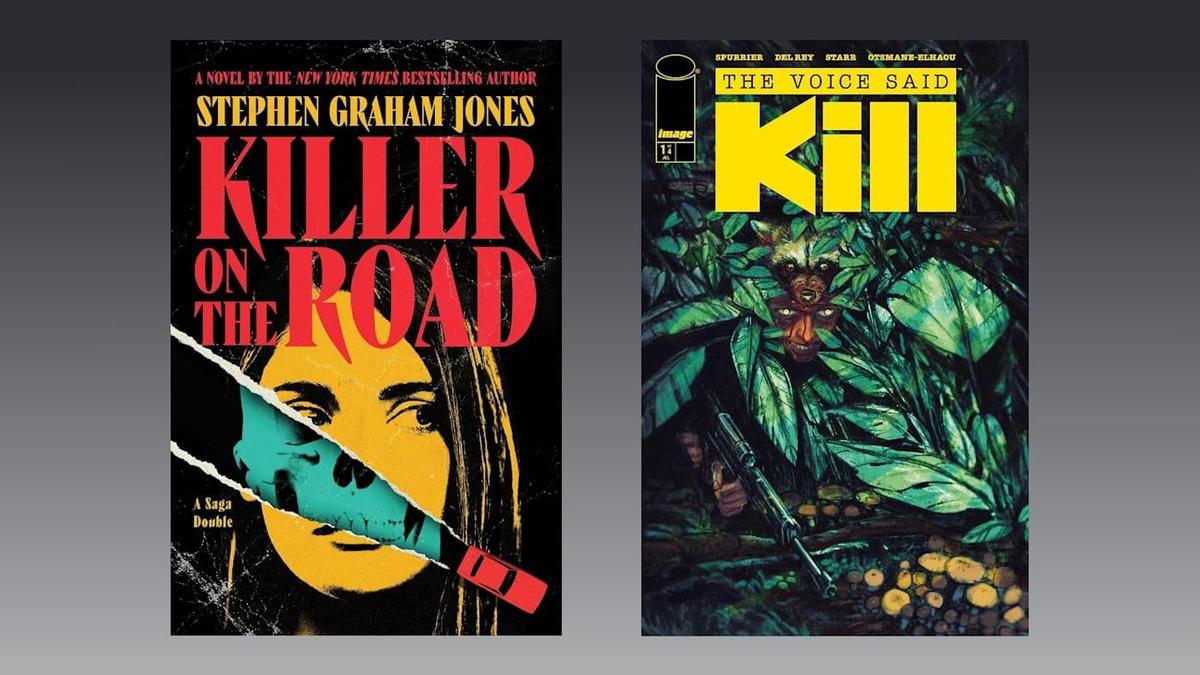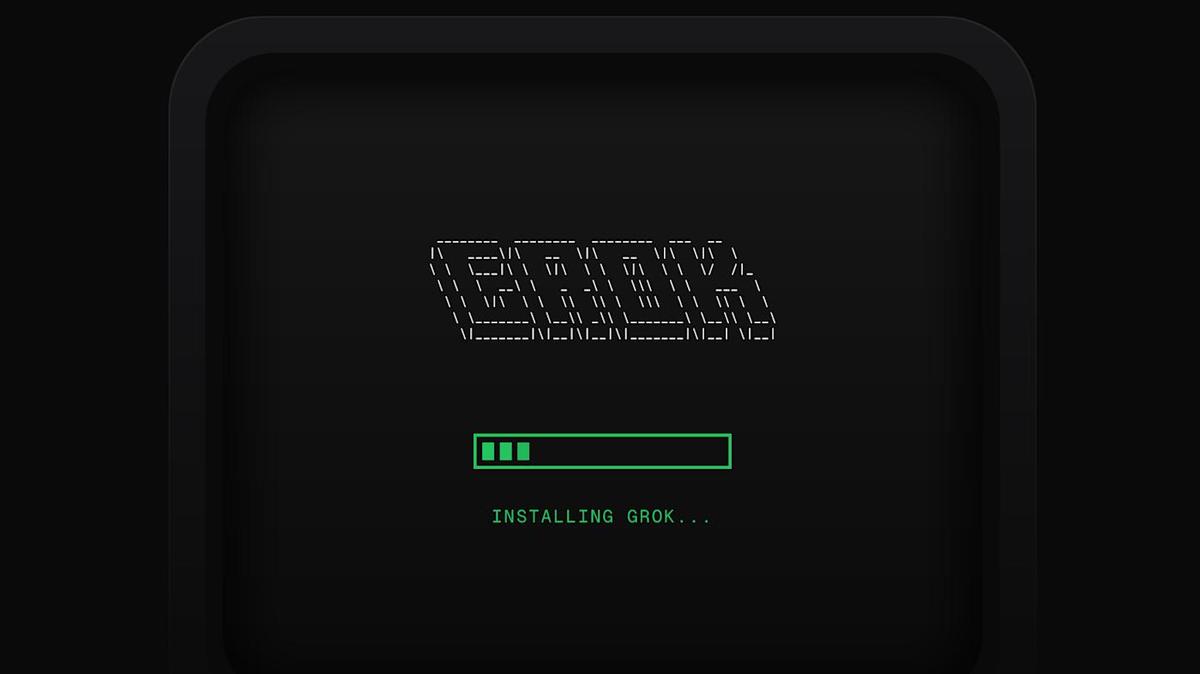Best Portable Monitors for 2025: Boost Your Productivity On-the-Go
Best Portable Monitors for 2025: Boost Your Productivity On-the-Go
In today’s fast-paced world, staying productive while on the move is more important than ever. A portable monitor can be a game-changer, offering a convenient way to expand your screen real estate without being tethered to a desk. Whether you’re a digital nomad, a student, or simply someone who wants a more efficient workspace, a portable monitor can significantly enhance your workflow. This guide will explore what to look for in a portable monitor and highlight some of the best options available in 2025.
Why Choose a Portable Monitor?
Portable monitors offer a range of benefits:
- Increased Productivity: Extend your laptop screen for better multitasking.
- Travel-Friendly: Lightweight and compact, making them easy to carry.
- Versatile Use: Ideal for work, gaming, or entertainment on the go.
- Simple Setup: Most models offer plug-and-play functionality with USB-C.
Things to Consider Before Buying
Before diving into the specific models, it’s essential to consider your needs and usage scenarios. Here are some critical factors to keep in mind:
- Size: Determine the ideal screen size based on your portability needs and typical use cases. Larger screens are great for home use, while smaller ones are better for travel.
- Connectivity: Ensure the monitor has the necessary ports (HDMI, USB-C) to connect to your devices.
- Workload: Consider your typical tasks. Artists may benefit from higher brightness, color accuracy, and HDR support, while those working with spreadsheets may prioritize a basic plug-and-play monitor.
What to Look for in a Portable Monitor
When evaluating portable monitors, pay attention to these key specifications:
- Panel Type: IPS LCD panels offer good viewing angles, brightness, and power efficiency. Some high-end models feature OLED screens for superior color accuracy and contrast.
- Brightness: Aim for at least 300 nits for comfortable use in various lighting conditions. Ideally, 350-400 nits or higher is preferable.
- Connectivity: Look for HDMI and USB-C ports for broad compatibility. USB-C with power passthrough is a convenient feature.
- Refresh Rate: Most portable monitors have a 60Hz refresh rate, which is fine for general use. Gamers should consider models with 120Hz or 240Hz for smoother gameplay.
Best Portable Monitors in 2025
While specific models may vary based on availability and evolving technology, here are a few examples of excellent portable monitors:
- Espresso 17 Pro: A premium option with strong brightness, a 4K display, and a range of accessories. It includes touchscreen support and excellent color accuracy, making it ideal for creative professionals.
- Espresso 15 Pro: A smaller, more compact version of the 17 Pro, offering high brightness and similar features.
- Plugable 15.6-inch USB-C Portable Display (USBC-PDMON): A budget-friendly option with multiple USB-C ports and solid image quality for the price.
- ASUS ROG Strix XG17AHP: A gaming-focused monitor with a high refresh rate (up to 240Hz) and low response time for smooth, immersive gameplay.
- Lenovo ThinkVision M14t Gen2: A lightweight and portable option with a touchscreen display, perfect for users who need to interact directly with their content.
Portable Monitor FAQs
What are the disadvantages of a portable monitor?
The main disadvantage is size. Most portable monitors range from 14 to 17 inches to maintain portability. Larger models exist, but they become less convenient to carry around.
What is the difference between a tablet and a portable monitor?
A tablet is a standalone device that can run apps and games. A portable monitor is a secondary display that needs to be connected to a laptop or tablet to function.
What ports should I look for in a portable monitor?
HDMI and USB-C are the most important ports for connecting to your devices. Additional ports like USB-A and extra USB-C ports can be helpful for connecting accessories.
Actionable Takeaway
Before purchasing a portable monitor, assess your needs and prioritize the features that are most important to you. Consider the screen size, resolution, brightness, and connectivity options. Don’t overlook user reviews and expert opinions to make an informed decision.
Key Takeaways
- Portable monitors are a valuable tool for boosting productivity and enabling on-the-go work.
- Consider screen size, connectivity, panel type, and brightness when choosing a monitor.
- There are options available for various needs and budgets, from basic models to high-end displays for creative professionals and gamers.
- Regular monitors are often larger than portable monitors. This makes them impractical to carry.
By carefully evaluating your requirements and exploring the available options, you can find the perfect portable monitor to enhance your digital lifestyle.
Source: Engadget