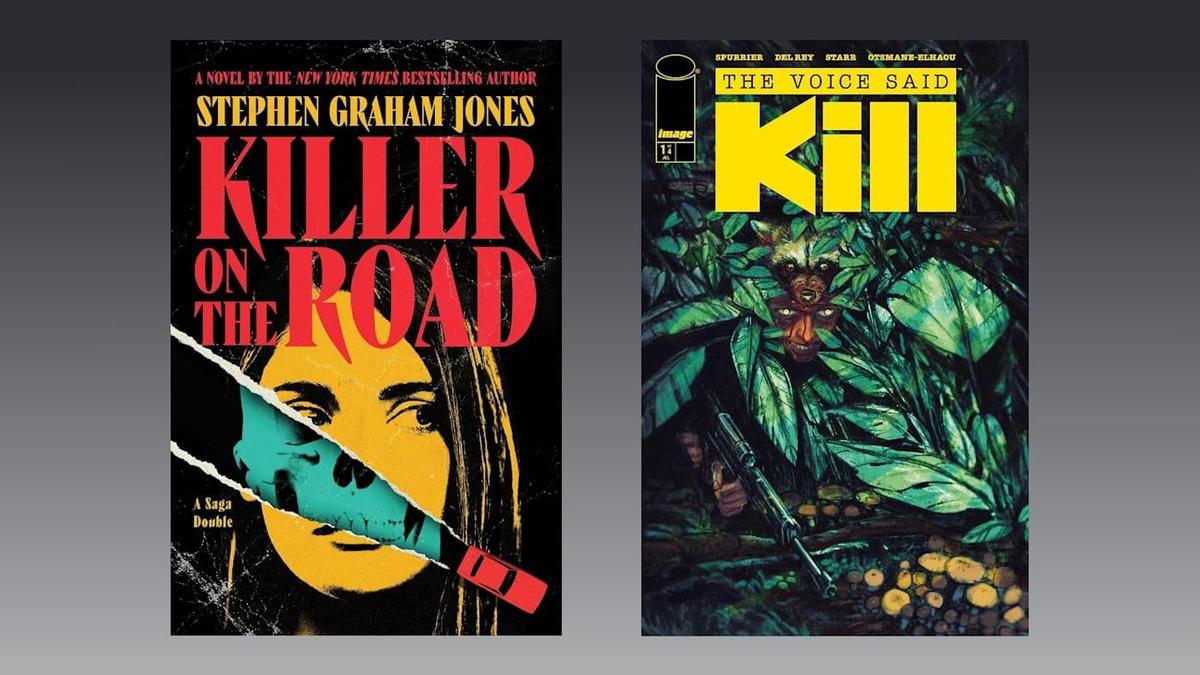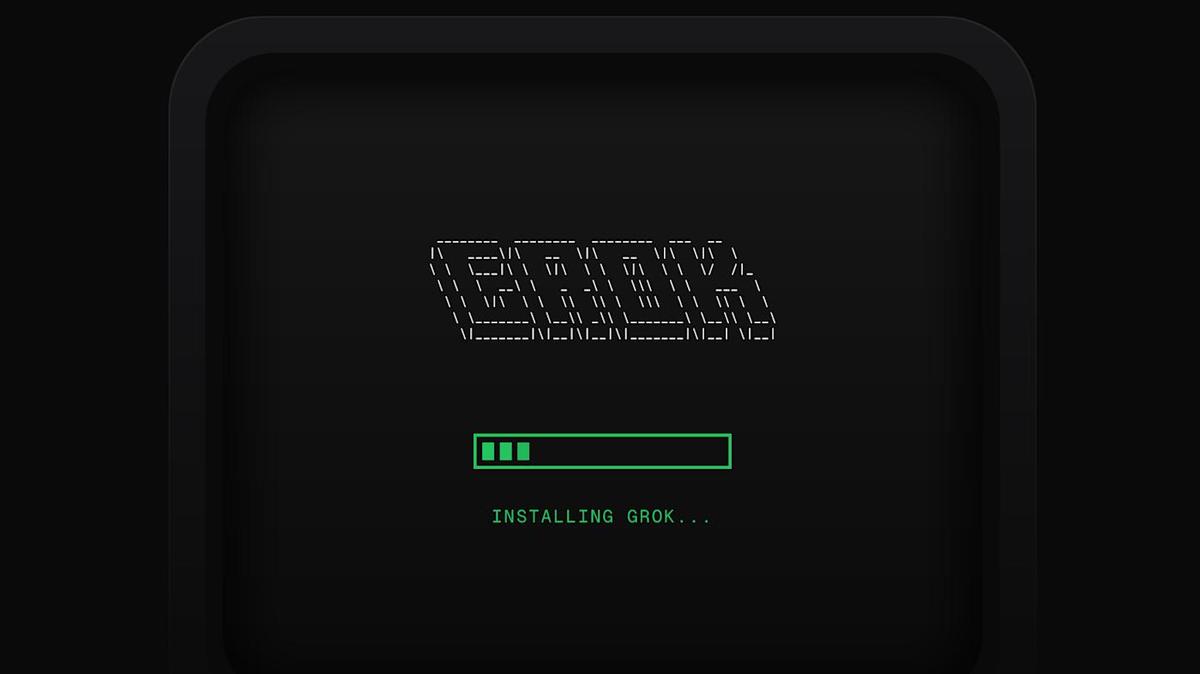Cloud Storage Solutions: Is 1TB Enough for Your Digital Life?
Cloud Storage Solutions: Is 1TB Enough for Your Digital Life?
Running out of storage space on your phone or computer? It’s a common problem in today’s digital world. We’re constantly taking photos, recording videos, and downloading files. Cloud storage offers a convenient solution, but with so many options available, how do you choose the right one?
This blog post will explore cloud storage solutions, focusing on the popular option of 1TB of storage. We’ll discuss what you can store with 1TB, the benefits of using cloud storage, and factors to consider when selecting a provider.

What Can You Store with 1TB of Cloud Storage?
1TB (terabyte) might sound like a lot, but how much data does it actually hold? Here’s a breakdown:
- Photos: You can store approximately 250,000 photos (assuming an average file size of 4MB per photo).
- Videos: You can store around 500 hours of standard-definition video or about 250 hours of high-definition video.
- Documents: You can store millions of text documents.
- Music: You can store hundreds of thousands of songs.
In short, 1TB is a substantial amount of storage suitable for most individuals and even small businesses. It’s enough to back up your entire phone, store important documents, and keep your precious memories safe.
Benefits of Using Cloud Storage
Why should you consider using cloud storage? Here are some key advantages:
- Accessibility: Access your files from anywhere with an internet connection.
- Security: Reputable cloud providers use robust security measures to protect your data from loss or theft.
- Backup and Recovery: Cloud storage provides an automatic backup of your files, ensuring you can recover them if your device is lost, stolen, or damaged.
- Collaboration: Share files and collaborate with others easily.
- Cost-Effectiveness: Cloud storage can be more cost-effective than purchasing and maintaining physical storage devices.
Choosing the Right Cloud Storage Provider
With numerous cloud storage providers available, it’s essential to choose one that meets your specific needs. Consider the following factors:
- Storage Capacity: Determine how much storage you need. Start with 1TB if you have a lot of media files or plan to back up multiple devices. You can always upgrade later.
- Pricing: Compare pricing plans from different providers. Look for a plan that fits your budget and offers the features you need.
- Security: Ensure the provider uses strong encryption and other security measures to protect your data. Look for certifications like ISO 27001.
- Features: Consider features like file sharing, version history, and mobile apps.
- User Interface: Choose a provider with a user-friendly interface that’s easy to navigate.
- Integration: Does the service integrate well with the operating systems and applications you already use?
- Customer Support: Check for responsive and helpful customer support in case you encounter any issues.
Exploring Cloud Storage Options
Some popular cloud storage providers include:
- Google Drive: Integrates seamlessly with Google’s ecosystem of apps.
- Microsoft OneDrive: Integrates well with Windows and Microsoft Office.
- Dropbox: A popular option for file sharing and collaboration.
- iCloud: Apple’s cloud storage service for iOS and macOS devices.
- Koofr: A privacy-focused cloud storage provider. It is designed to connect multiple cloud accounts in one place.
The Future of Cloud Storage
The cloud storage landscape is constantly evolving. We can expect to see the following trends in the future:
- Increased Security: Cloud providers will continue to invest in security measures to protect against cyber threats.
- AI-Powered Features: AI will be used to enhance cloud storage features such as file organization and search.
- Hybrid Cloud Solutions: More businesses will adopt hybrid cloud solutions that combine on-premises storage with cloud storage.
- Edge Computing: Cloud storage will be integrated with edge computing to enable faster data processing and analysis.
Actionable Takeaway
Before committing to a specific cloud storage provider, take advantage of free trials offered by many companies. This allows you to test the service and see if it meets your needs before paying for a subscription. Start with a small amount of storage and upgrade if you need more.
FAQ About Cloud Storage
- Is cloud storage safe? Yes, reputable cloud providers use robust security measures to protect your data.
- What happens if I run out of storage space? You can upgrade to a larger storage plan or delete unnecessary files.
- Can I access my files offline? Some cloud storage providers offer offline access to certain files.
- What is encryption? Encryption is a process of converting data into a code to prevent unauthorized access.
- How do I choose the right cloud storage plan? Consider your storage needs, budget, and required features.
Key Takeaways
- Cloud storage offers a convenient and secure way to store your files.
- 1TB of storage is sufficient for most individuals and small businesses.
- Choose a cloud storage provider that meets your specific needs and budget.
- Consider security, features, and user interface when selecting a provider.
- The cloud storage landscape is constantly evolving with increased security and AI-powered features.
By understanding the benefits and options available, you can leverage cloud storage to simplify your digital life and ensure your data is safe and accessible.
Source: Mashable