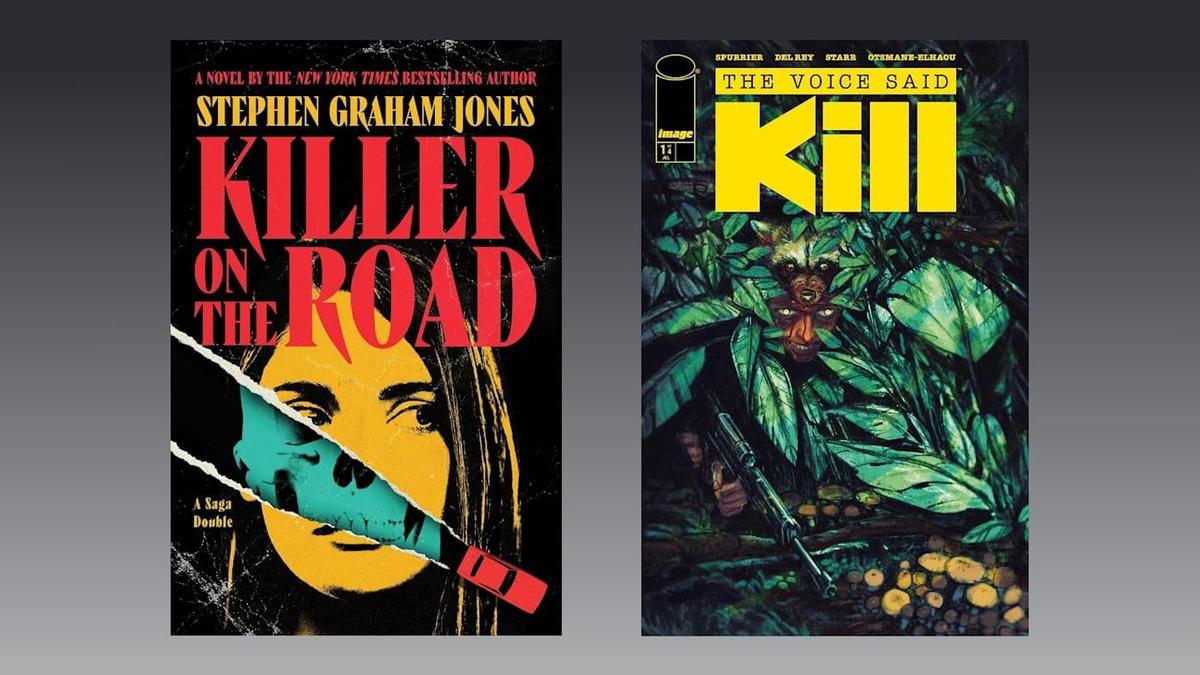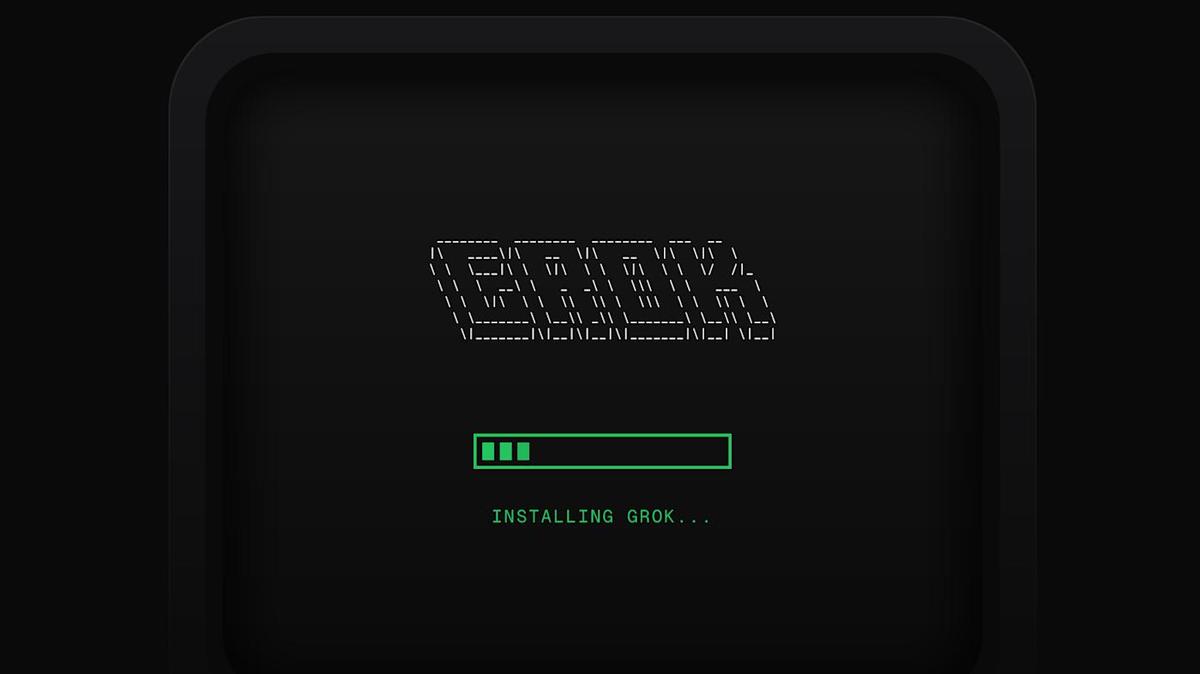Stream Sports for Free? How ChatGPT Helped Me (VPN Hack)
Stream Sports for Free? How ChatGPT Helped Me (VPN Hack)
Tired of paying a fortune to watch your favorite sports? You’re not alone! Between Sky, TNT Sports, DAZN, and Prime Video, keeping up with all the games can feel impossible and expensive. But what if there was a way to watch live sports for free? I asked ChatGPT for help, and the results surprised me.

The Struggle is Real: Sports Streaming Costs
Let’s be honest, the cost of streaming sports is ridiculous. It feels like every league and tournament is locked behind a different paywall. Finding a legitimate way to stream top-quality sports for free seems like a pipe dream. Highlights are great, but they don’t capture the excitement of live action.
ChatGPT to the Rescue (Sort Of)
Out of desperation, I turned to ChatGPT and asked if there were any free or cheaper ways to watch live sports. At first, ChatGPT suggested obvious free UK platforms like ITVX and BBC iPlayer. While helpful, I’d already exhausted those options! I needed something more.
The VPN Hack: A Game Changer
Then, ChatGPT suggested something interesting: using a VPN to access free streaming options in other countries. The idea is simple: connect to a server in a country with a free sports streaming platform, and you can bypass geo-restrictions and watch their content. For example, you could use a VPN to watch RTÉ Player in Ireland or SBS in Australia.
How Does a VPN Work?
A VPN (Virtual Private Network) creates a secure, encrypted connection between your device and the internet. This connection hides your IP address, making it appear as if you’re browsing from a different location. This is how you can bypass geographical restrictions and access content that’s normally unavailable in your country. Using a VPN can also improve your online security and privacy.
Important Considerations Before Using a VPN
- Reputable VPN: Always use a reputable VPN service. Look for services with strong encryption, a no-logs policy, and a good track record.
- Legality: Double-check the legality of accessing content in your country using a VPN. While it’s generally legal to use a VPN, accessing content that’s restricted in your region might violate the terms of service of the streaming platform.
Free Trials and Money-Back Guarantees
While the best VPNs aren’t free, many offer free trials or money-back guarantees. This is a great way to test out a VPN and access free streaming services without actually spending any money. Just remember to cancel your subscription before the trial period ends to avoid being charged.
Examples of Free Sports Streams (This Weekend!) (Simulated)
Let’s say ChatGPT suggested these hypothetical free sports streams for this weekend:
- Hypothetical Soccer Match: Free on a sports channel in Brazil.
- Hypothetical Basketball Game: Free on a streaming service in Canada.
- Hypothetical Esports Tournament: Free on a platform in South Korea.
With a VPN, anyone from around the world could potentially access these free live streams.
Step-by-Step Guide to Unblocking Free Streaming Platforms
- Subscribe to a Streaming-Friendly VPN: Choose a VPN known for its speed and reliability.
- Download the App: Download the VPN app to your device (Windows, Mac, iOS, Android, etc.).
- Connect to a Server: Open the app and connect to a server in the country that offers the free sports stream you want to watch.
- Start Streaming: Visit the streaming platform and enjoy the game!
Actionable Takeaway: Try a VPN Free Trial This Weekend
Ready to give it a try? Sign up for a free trial with a reputable VPN service. Connect to a server in a country that offers free sports streaming. Then, access the streaming platform and watch your favorite sports for free! Remember to cancel your subscription before the trial period ends.
Expert Commentary (Simulated)
“Using a VPN to access geo-restricted content can be a great way to save money on sports streaming,” says cybersecurity expert, John Smith. “However, it’s crucial to choose a reputable VPN and be aware of the potential legal implications.”
Potential Benefits of Using a VPN for Streaming:
- Access to More Content: Unlock a wider range of sports streams from around the world.
- Cost Savings: Avoid expensive subscriptions by leveraging free streaming platforms.
- Improved Privacy: Protect your online activity and personal information.
Potential Risks of Using a VPN for Streaming:
- Legality: Accessing geo-restricted content might violate the terms of service of the streaming platform.
- Security: Using an untrustworthy VPN can expose your device to malware and security threats.
- Speed: Some VPNs can slow down your internet speed, affecting the quality of your stream.
Key Takeaways
- Streaming sports can be expensive, but there are ways to save money.
- Using a VPN to access free streaming platforms in other countries is a potential solution.
- Always use a reputable VPN and be aware of the potential risks and legal implications.
FAQ
Q: Is it legal to use a VPN to watch sports? A: It depends on your country and the terms of service of the streaming platform. Generally, using a VPN is legal, but accessing content that’s restricted in your region might violate the platform’s terms.
Q: Will a VPN slow down my internet speed? A: Some VPNs can slow down your internet speed, but reputable VPNs minimize the impact on speed.
Q: Are free VPNs safe to use? A: Free VPNs often have limitations and might not be as secure as paid VPNs. It’s generally recommended to use a reputable paid VPN service.
Q: What are some good VPNs for streaming? A: Some popular VPNs for streaming include ExpressVPN, NordVPN, and Surfshark. These VPNs are known for their speed, reliability, and security.
In conclusion, the VPN hack can be a game-changer. By leveraging free trials, you can watch the sports you want without breaking the bank. Just make sure to do your research and choose a reputable VPN.
Source: Mashable