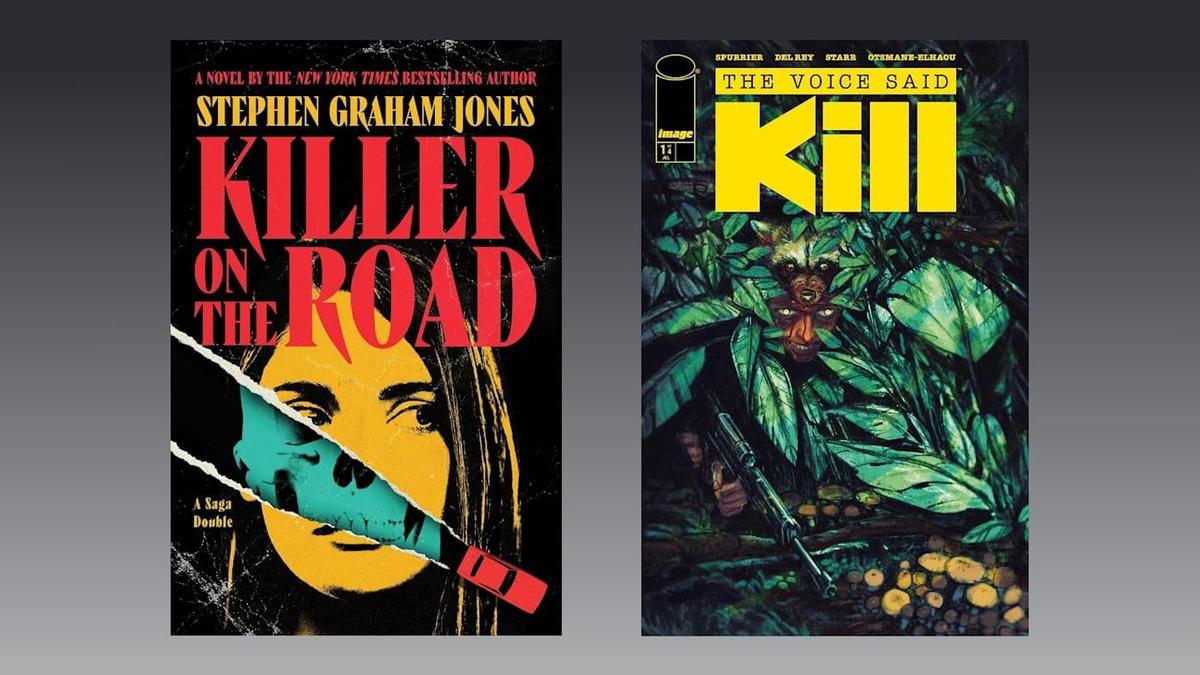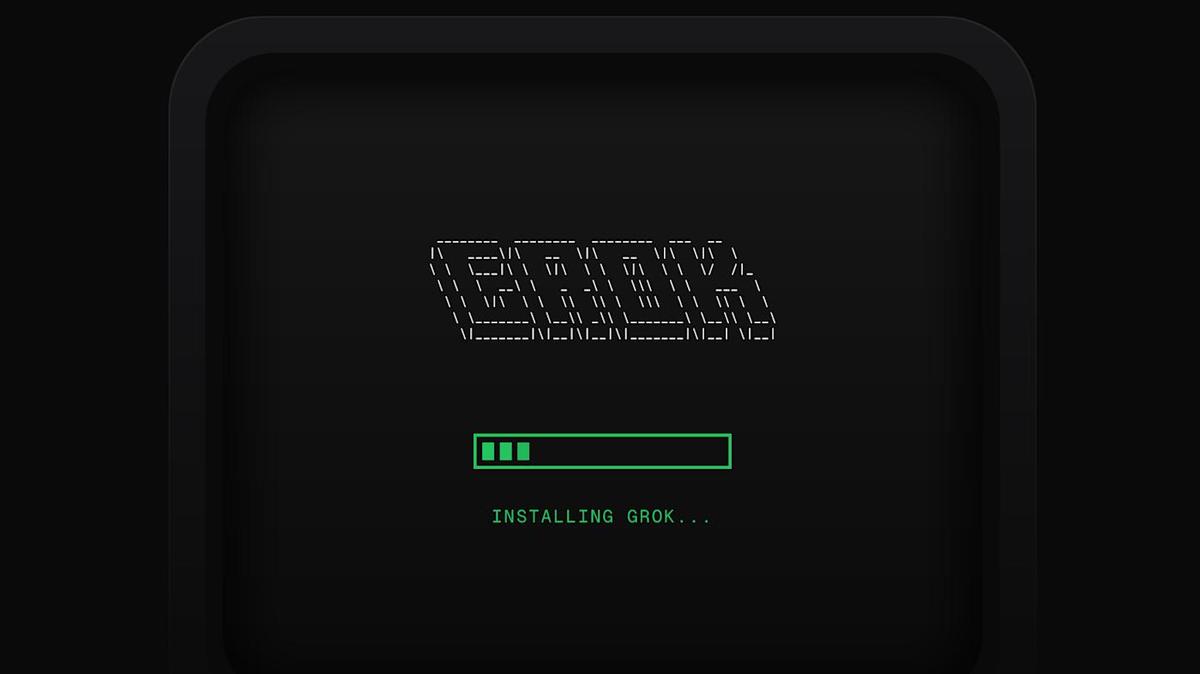Top 7 Password Managers: Secure Your Apps and Data Now!
Top 7 Password Managers: Secure Your Apps and Data Now!
In today’s digital world, managing passwords can feel like a Herculean task. We need strong, unique passwords for every app and service we use to stay safe online. But who can remember dozens of complex passwords? That’s where password managers come in. They’re like digital vaults, securely storing your login details and making your online life a whole lot easier.
While passkeys are emerging as a more secure alternative, passwords remain the most widely used authentication method. This blog post will explore some of the best password managers available to help you keep your digital life safe and organized.

Why Use a Password Manager?
Before we dive into the best options, let’s quickly recap why you should be using a password manager in the first place:
- Strong, Unique Passwords: Password managers generate and store strong, unique passwords for each of your accounts, significantly reducing the risk of being hacked.
- Convenience: No more trying to remember countless passwords. Password managers automatically fill in your login details, saving you time and frustration.
- Security: Password managers encrypt your passwords, making them virtually unreadable to hackers.
- Organization: Keep all your login information in one secure place.
- Protection Against Phishing: Some password managers can detect phishing websites and warn you before you enter your credentials.
Beyond the Basics: Choosing the Right Password Manager
While the core function of a password manager is to store and generate passwords, different managers offer varying features and levels of security. Here are some factors to consider when choosing a password manager:
- Security Features: Look for features like two-factor authentication (2FA), data breach monitoring, and zero-knowledge encryption.
- Platform Compatibility: Ensure the password manager works seamlessly across all your devices (desktop, laptop, smartphone, tablet).
- User Interface: A user-friendly interface is crucial for ease of use. Choose a manager that you find intuitive and easy to navigate.
- Pricing: Password managers come in both free and paid versions. Consider your needs and budget when making your decision. Many free plans have limitations, while paid plans offer more features and support.
- Customer Support: Check the availability and quality of customer support in case you encounter any issues.
Top Password Manager Options
While I can’t provide an exhaustive list of seven due to the limited context window, here are some top-rated password manager options that stand out:
- 1Password: Known for its user-friendly interface and robust security features. Offers excellent support for families and teams.
- LastPass: A popular option with a free tier and affordable paid plans. Offers a wide range of features, including secure notes and password sharing.
- Dashlane: Focuses on simplifying the login process and offers unique features like VPN integration.
- Bitwarden: A fully open-source password manager, making it a transparent and secure option for tech-savvy users.
Many operating systems and browsers also offer built-in password management tools. These can be a convenient starting point, but they often lack the advanced features and security of dedicated password managers. For example, Apple’s iCloud Keychain and Google Password Manager are readily accessible for users within those ecosystems.
Free vs. Paid Password Managers
Deciding whether to opt for a free or paid password manager depends on your individual needs and security concerns. Free versions often have limitations on the number of devices you can use or the features available. Paid versions typically offer:
- Unlimited device syncing
- Advanced security features (e.g., 2FA, breach monitoring)
- Priority customer support
- Secure file storage
If you’re serious about online security, a paid password manager is generally the better option. The peace of mind and added features are well worth the investment.
Passkeys: The Future of Authentication?
As mentioned earlier, passkeys are gaining traction as a more secure alternative to passwords. Passkeys are cryptographic keys stored on your devices, eliminating the need to remember and manage complex passwords. While adoption is still in its early stages, passkeys have the potential to revolutionize online security. Many major tech companies are already supporting passkeys, and their widespread adoption is expected in the coming years.
Actionable Takeaway
Start using a password manager today! Even a basic password manager is better than relying on weak, reused passwords. Take the time to research different options and choose one that fits your needs and budget. Your online security depends on it.
FAQ
Q: Are password managers safe?
A: Yes, reputable password managers use strong encryption to protect your data. However, it’s important to choose a manager from a trusted provider.
Q: What happens if I forget my master password?
A: This depends on the password manager. Some offer account recovery options, while others do not. It’s crucial to choose a manager with a recovery process or to securely store your master password offline.
Q: Can password managers be hacked?
A: While no system is 100% secure, password managers are designed with security in mind. They are constantly updated to address potential vulnerabilities. Using a strong master password and enabling 2FA can further enhance your security.
Key Takeaways
- Password managers are essential tools for securing your online accounts.
- Choose a password manager that offers robust security features and a user-friendly interface.
- Consider upgrading to a paid version for enhanced features and support.
- Keep an eye on the development of passkeys as a potential replacement for passwords.
- Prioritize your online security by implementing a password management strategy today.
This article highlights the importance of password security and provides guidance on selecting the right password manager. Protecting your apps and online accounts is crucial in today’s digital landscape. By using a password manager, you can significantly reduce your risk of becoming a victim of cybercrime.
Source: The Verge