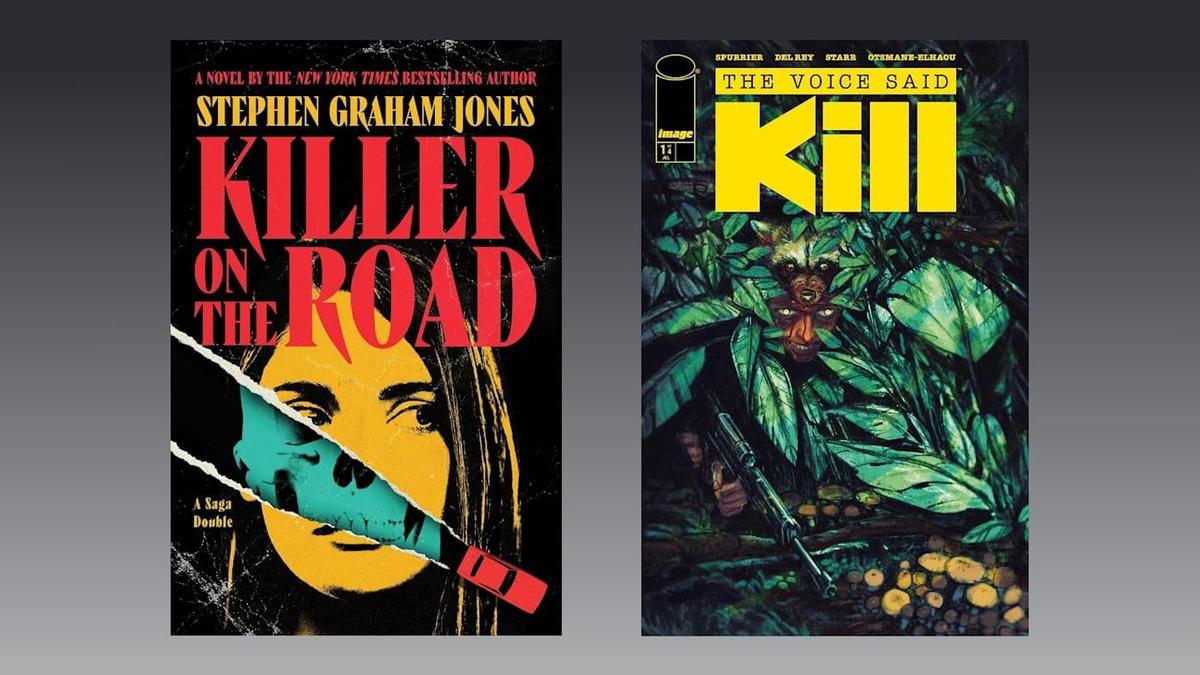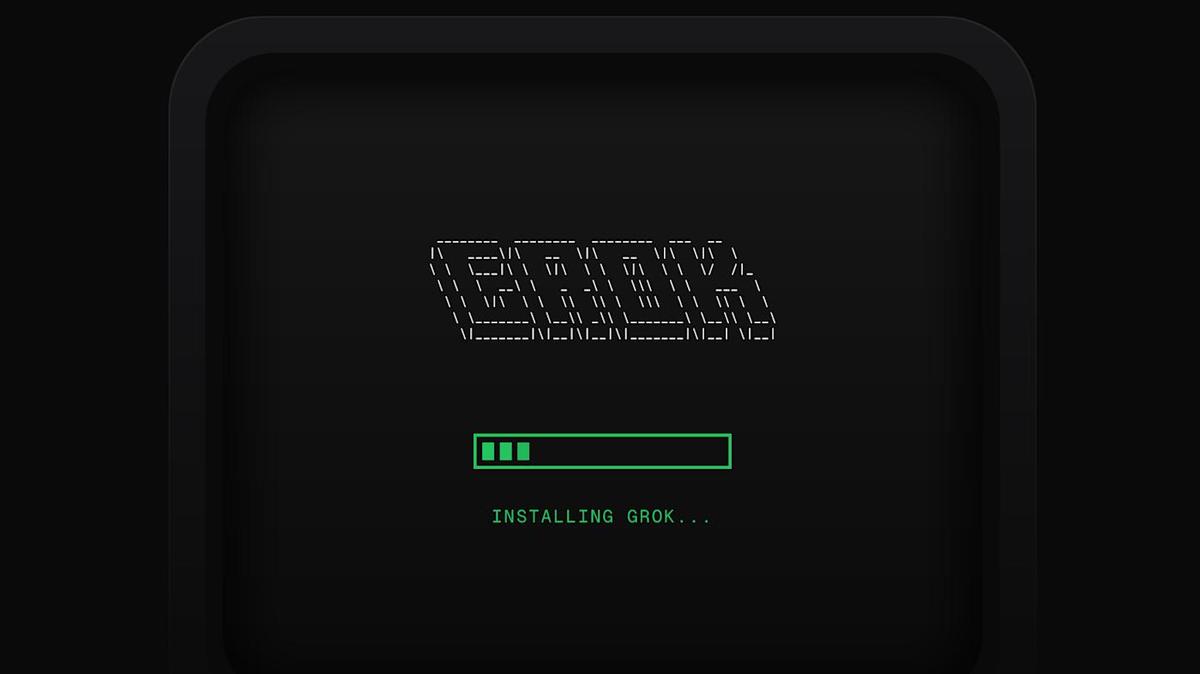Subscription Fatigue? Own Microsoft Office Pro 2021 for Life
Are you tired of endless subscription fees for software you use every day? You’re not alone. Many users are experiencing subscription fatigue, the feeling of being overwhelmed by the sheer number of recurring payments for everything from streaming services to productivity tools.
But what if you could own your software outright, without the constant drain on your bank account? Let’s explore the option of owning Microsoft Office Professional 2021 for life and why it might be a smart move.
The Problem with Subscriptions
Subscriptions have become the default model for many software companies. While they offer some benefits, like continuous updates, they also come with significant drawbacks:
- High long-term cost: Over several years, subscription fees can easily exceed the cost of a one-time purchase.
- Dependency: You’re locked into a particular ecosystem, and if you stop paying, you lose access to your software and potentially your data.
- Feature bloat: Subscriptions often include features you don’t need or use, adding unnecessary complexity.
Why Own Microsoft Office Professional 2021?
Microsoft Office Professional 2021 offers a compelling alternative to the subscription model. Here’s why:
- One-time purchase: You pay once and own the software forever. No recurring fees, no surprises.
- Essential apps: You get the core Office applications you need, like Word, Excel, PowerPoint, Outlook, Access, Teams, and Publisher.
- Focus on productivity: These tools are designed to help you create documents, analyze data, and communicate effectively.
What’s Included?
- Microsoft Word: The industry-standard word processor for creating and editing documents.
- Microsoft Excel: A powerful spreadsheet program for data analysis, calculations, and visualizations.
- Microsoft PowerPoint: Create engaging presentations with templates, animations, and multimedia features.
- Microsoft Outlook: Manage your email, calendar, and contacts in one central location.
- Microsoft Access: A database management system for creating and managing databases.
- Microsoft Teams: Collaborate with colleagues and friends through chat, video calls, and file sharing.
- Microsoft Publisher: Design professional-looking marketing materials like brochures and newsletters.
Is It Right for You?
Owning Microsoft Office Professional 2021 is a great option if:
- You prefer a one-time purchase over ongoing subscription fees.
- You need the core Office applications for work, school, or personal use.
- You want to avoid being locked into a subscription ecosystem.
Making the Switch
Switching from a subscription to a one-time purchase is straightforward:
- Purchase: Buy a license for Microsoft Office Professional 2021.
- Install: Download and install the software on your computer.
- Activate: Activate your license using the product key.
- Cancel Subscription: Cancel your existing Microsoft 365 subscription (if applicable).
The Future of Software Ownership
While subscriptions are likely here to stay, there’s a growing movement towards software ownership. Users are increasingly demanding more control over their software and data, and one-time purchases offer a way to achieve that.
“I believe we’ll see a resurgence of one-time purchase options as users become more aware of the long-term costs of subscriptions,” says Sarah Jones, a tech analyst at Tech Insights Daily. “The key is finding a balance between the convenience of subscriptions and the financial benefits of ownership.”

Actionable Takeaway
Take a moment to calculate how much you’re spending on software subscriptions each year. You might be surprised at the total. Consider whether a one-time purchase like Microsoft Office Professional 2021 could save you money in the long run.
FAQ
Q: Will I receive updates? A: Microsoft Office 2021 receives security updates and bug fixes throughout its lifecycle. However, it doesn’t include feature updates like those in Microsoft 365.
Q: Can I install it on multiple computers? A: A single license of Microsoft Office 2021 is typically for one computer. Check the specific license terms for details.
Q: What happens if I get a new computer? A: You can usually transfer your license to a new computer, but you may need to contact Microsoft support for assistance.
Key Takeaways
- Subscription fatigue is real: Many users are tired of endless recurring payments.
- One-time purchases offer an alternative: Microsoft Office Professional 2021 is a prime example.
- Consider the long-term cost: Subscriptions can be more expensive than one-time purchases over time.
- Take control of your software: Owning your software gives you more flexibility and control.
Embrace the power of owning your software and say goodbye to subscription fatigue!
Source: Mashable