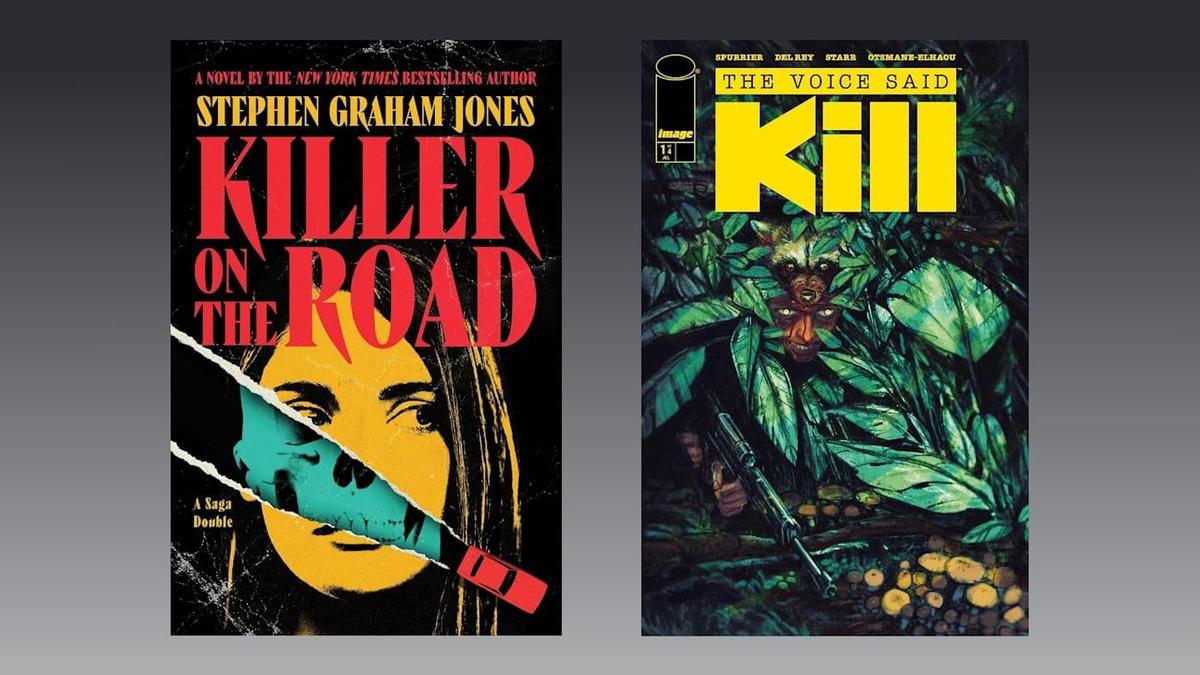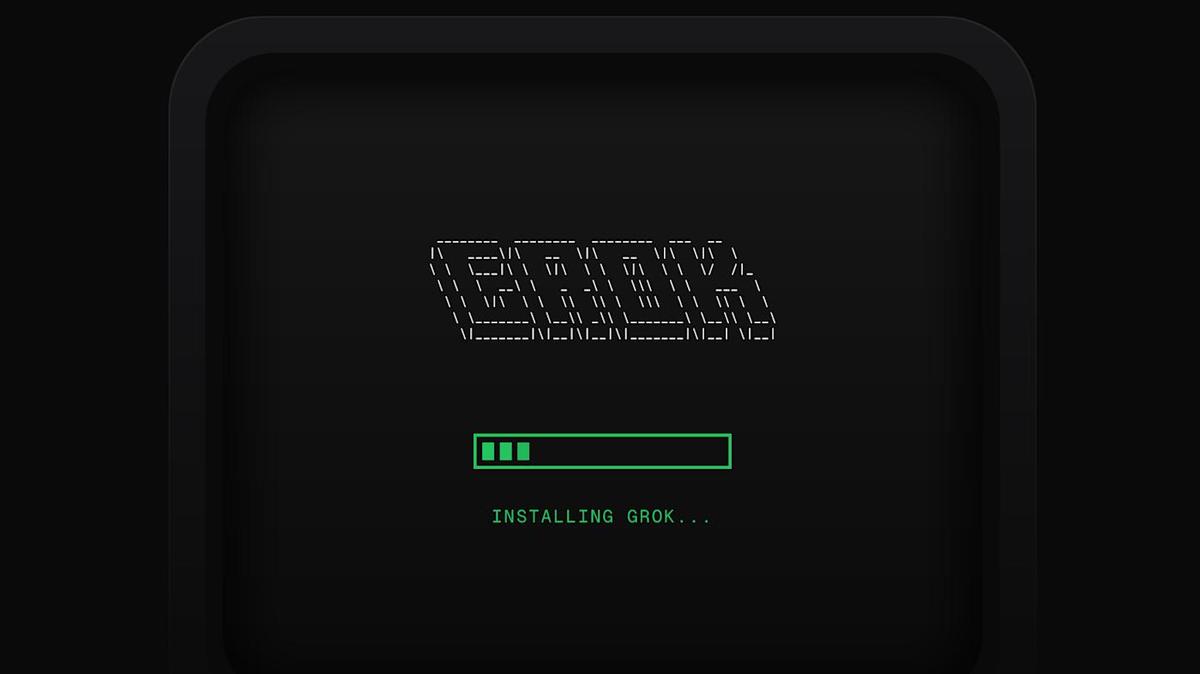Microsoft Office: Lifetime License vs. Subscription - Which is Best?
Microsoft Office: Lifetime License vs. Subscription - Which is Best?
Are you tired of those recurring Microsoft 365 subscription fees? You’re not alone. Many users are exploring alternatives, and a lifetime license for Microsoft Office is often touted as a cost-effective solution. But is it really the best choice for you? Let’s dive into the pros and cons of both options to help you decide.

The Allure of a Lifetime License
The promise of a one-time payment for Microsoft Office is undeniably appealing. Imagine owning Word, Excel, PowerPoint, and other essential applications without the constant worry of renewal fees. This is the core benefit of a lifetime license. You pay once, and you’re set… well, almost.
What You Get with a Lifetime License
Typically, a lifetime license grants you access to a specific version of the Microsoft Office suite. For example, you might purchase a license for Microsoft Office 2021. This includes:
- Word: For creating and editing documents.
- Excel: For spreadsheets and data analysis.
- PowerPoint: For presentations.
- Outlook: For email management (often included).
- Access & Publisher: Depending on the specific suite purchased.
The key here is the specific version. The license is tied to that particular release year. This is a crucial distinction from a Microsoft 365 subscription.
The Subscription Model: Microsoft 365
Microsoft 365 operates on a subscription basis. You pay a recurring fee (monthly or annually) for access to the latest versions of Office applications, along with other benefits like cloud storage (OneDrive) and ongoing updates.
Key Differences: Lifetime License vs. Microsoft 365
Here’s a breakdown of the key differences:
| Feature | Lifetime License | Microsoft 365 |
|---|---|---|
| Payment Model | One-time purchase | Recurring subscription (monthly or annual) |
| Software Version | Specific version (e.g., Office 2021) | Always the latest version |
| Updates | Limited to security updates for that specific version | Ongoing feature and security updates |
| Cloud Storage | Typically not included | Includes OneDrive storage (usually 1TB) |
| Devices | Usually limited to one device | Can be used on multiple devices (depending on plan) |
| Support | Limited support | Ongoing support |
The Hidden Costs of a Lifetime License
While the upfront cost of a lifetime license might seem attractive, it’s essential to consider the long-term implications:
- No Feature Updates: You won’t receive new features or improvements that are added to newer versions of Office. You’re stuck with the features available in the version you purchased. This can become a problem over time as technology evolves and your needs change.
- Compatibility Issues: As operating systems and file formats evolve, older versions of Office may become incompatible. You might eventually need to upgrade to a newer version, effectively negating the “lifetime” aspect of your initial purchase.
- Security Risks: While you’ll likely receive security updates for a period, these updates will eventually cease. This can leave your system vulnerable to security threats.
Who is a Lifetime License Best For?
A lifetime license might be a good option if:
- You have very basic needs: You only need the core features of Word, Excel, and PowerPoint and don’t require the latest features or cloud integration.
- You’re on a tight budget: The upfront cost is significantly lower than a multi-year Microsoft 365 subscription.
- You don’t need the latest version: You’re comfortable using an older version of the software and don’t mind missing out on new features.
Who is Microsoft 365 Best For?
Microsoft 365 is a better choice if:
- You need the latest features: You want access to the newest versions of Office applications with all the latest features and improvements.
- You need cloud storage: You want to store your files in the cloud and access them from anywhere.
- You need to use Office on multiple devices: You want to be able to use Office on your desktop, laptop, tablet, and phone.
- You value ongoing support: You want access to Microsoft’s support team in case you have any problems.
- You need collaboration features: Microsoft 365 makes collaboration easy with features like real-time co-authoring.
Making the Right Choice: A Practical Tip
Before making a decision, consider your long-term needs and budget. Calculate the total cost of a Microsoft 365 subscription over several years and compare it to the cost of a lifetime license, factoring in the potential need to upgrade the lifetime license in the future. Also, think about how your software needs may change over the next several years as you may start using new technologies or file types.
Expert Commentary (Simulated)
“While a lifetime license might seem like a bargain, it’s crucial to consider the long-term costs,” says Sarah Jones, a tech analyst. “Software evolves rapidly, and older versions can quickly become outdated and even pose security risks. Microsoft 365 offers ongoing updates and features, ensuring you’re always using the latest and most secure software.”
Key Takeaways
- Lifetime licenses offer a one-time payment for a specific version of Microsoft Office.
- Microsoft 365 is a subscription service that provides access to the latest versions of Office applications, cloud storage, and ongoing updates.
- Consider your long-term needs, budget, and the importance of staying up-to-date before making a decision.
- Microsoft 365 is the best choice for users who need the latest features, cloud storage, and ongoing support.
FAQ Section
Q: Will a lifetime license really last a lifetime? A: Not necessarily. While you can use the software indefinitely, compatibility issues and the lack of feature updates may eventually necessitate an upgrade.
Q: Are lifetime licenses legitimate? A: Yes, but it’s important to purchase them from reputable sources to avoid counterfeit or pirated software.
Q: Can I transfer a lifetime license to a new computer? A: Typically, yes, but there may be limitations on the number of transfers.
Q: What happens when Microsoft releases a new version of Office? A: With a lifetime license, you won’t automatically get the new version. You’ll need to purchase a new license.
Q: Is Microsoft 365 more secure than a lifetime license? A: Generally, yes. Microsoft 365 receives ongoing security updates, while a lifetime license will eventually stop receiving them.
Source: Mashable