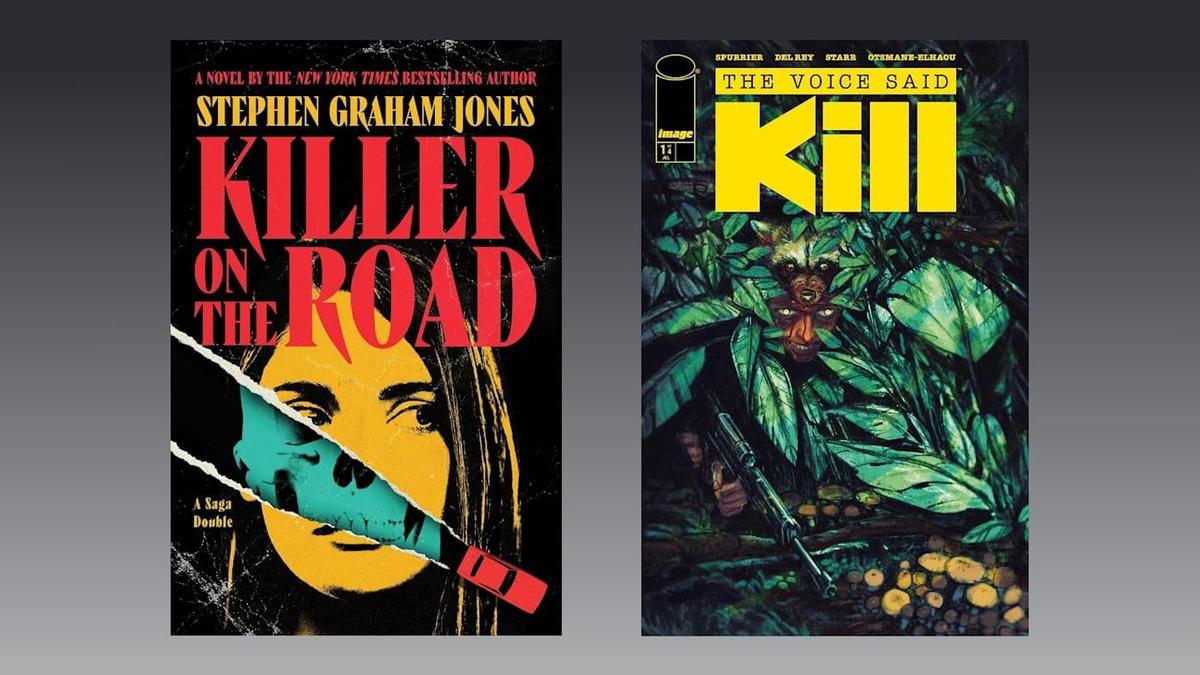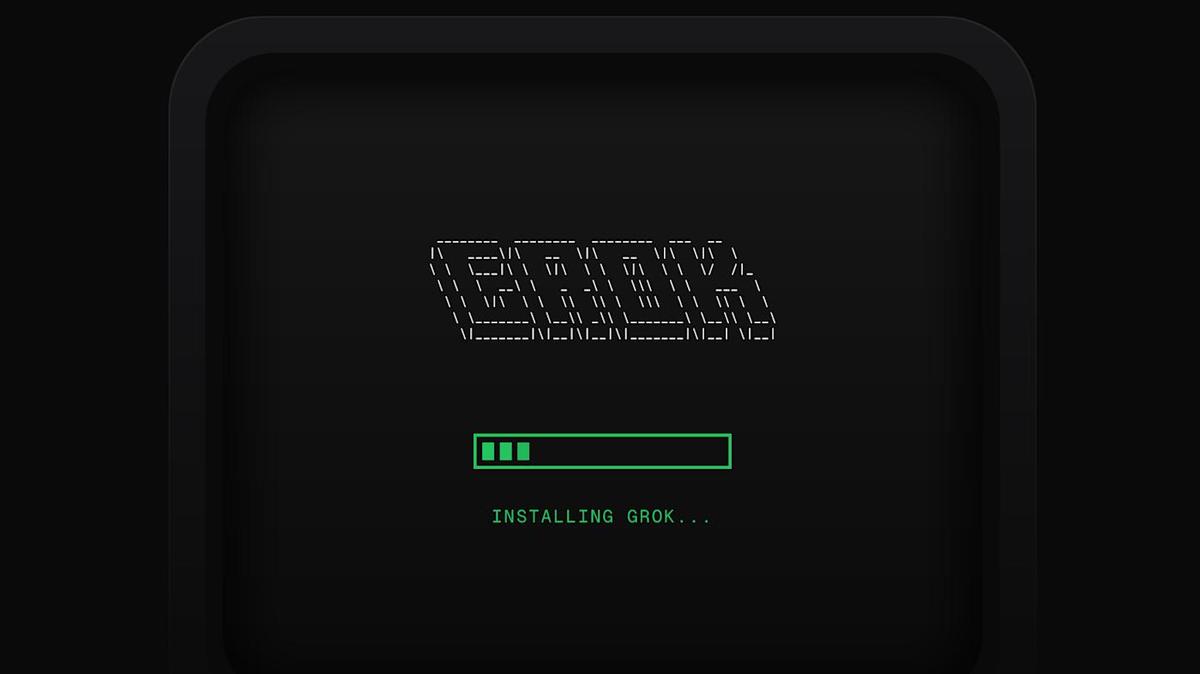macOS 26: Spotlight Gets a Major Upgrade + Liquid Glass UI!
macOS 26: Spotlight Gets a Major Upgrade and a Fresh Look
Apple’s macOS has often played second fiddle to iOS and iPadOS, but it looks like Apple is giving its desktop operating system some much-needed attention with the upcoming macOS 26. The developer beta is out, and it’s packed with improvements, most notably a revamped Spotlight search and a slick new “Liquid Glass” user interface.
If you’re a Mac user, this is an update to get excited about. Let’s dive into what macOS 26 has to offer.
Spotlight: More Than Just a Search Bar
Spotlight is getting a serious upgrade in macOS 26. It’s evolving from a simple search tool to a powerful command center. Here’s what’s new:
- File Finder Extraordinaire: Spotlight can now find specific files, even those buried deep within folders or cloud services.
- Web Search Wizard: It can search cloud file services and websites directly, saving you the trouble of opening a browser.
- Automation Powerhouse: Run Apple Shortcuts and automations right from Spotlight.
- Command Line Lite: Execute basic commands, like quickly finding your recent screenshots by typing “/screenshot.”
Think of it as a super-powered command line interface, accessible with a simple keystroke (Command + Space). This enhanced Spotlight feature is a game-changer for Mac power users, offering a level of efficiency that Windows users can only dream of.
Actionable Tip: Customize Your Spotlight Search
Dive into Spotlight settings and customize which categories are included in your searches. This can help you narrow down results and find what you’re looking for even faster.
Liquid Glass: A Fresh Coat of Paint
macOS 26 introduces a new visual style called “Liquid Glass.” This design language emphasizes transparency and visual flourishes throughout the operating system.
- Transparent Menu Bar: The menu bar at the top of the screen is now fully transparent, creating a more modern and spacious feel.
- Refreshed Widgets and Control Center: Widgets and the Control Center dropdown have a more glass-like appearance.
While these changes are primarily cosmetic, they contribute to a more polished and refined user experience. According to early beta testers, the visual upgrades don’t seem to impact performance, even on older Macs.
Enhanced iPhone Integration
Apple is continuing to tighten the integration between macOS and iOS with macOS 26.
- Dedicated Phone App: A new Phone app provides a convenient way to access contacts and recent calls on your Mac.
- iPhone Live Activities on Your Desktop: Keep track of Uber rides, food deliveries, and other live activities directly from the macOS menu bar.
- Seamless App Launching: If you need to interact with a specific activity, macOS can automatically launch the corresponding app on your iPhone via iPhone mirroring.
These features make it easier than ever to stay connected and productive, regardless of which device you’re using.
Other Notable Upgrades in macOS 26
Beyond Spotlight, Liquid Glass, and iPhone integration, macOS 26 includes a number of other smaller but still significant improvements:
- Shortcuts App Enhancements: The Shortcuts app is becoming more powerful with new custom automations and Apple Intelligence-powered actions. You can now integrate on-device AI models and ChatGPT into your workflows.
- Safari Refresh: Safari gets a Liquid Glass redesign for a more polished look.
- Smarter Notes App: The Notes app now offers Apple Intelligence-powered reminders when you share content to it, helping you stay on top of important tasks.
- Photos App Improvements: The Photos app gets the Liquid Glass treatment and introduces Pinned Collections for easy access to your favorite photo groups.
- Apple Music AutoMix: The Apple Music app now features AutoMix, which intelligently blends songs together for a seamless listening experience.
Key Takeaways
- macOS 26 is shaping up to be a significant update, with a focus on improving productivity and user experience.
- The revamped Spotlight search is the headline feature, offering powerful new ways to find files, search the web, and automate tasks.
- The Liquid Glass UI provides a fresh and modern look to the operating system.
- Enhanced iPhone integration makes it easier to stay connected and productive across devices.
FAQ About macOS 26
Q: When will macOS 26 be released? A: Apple typically releases new versions of macOS in the fall. Expect macOS 26 to be available around October or November.
Q: How can I try the macOS 26 beta? A: You can download the public beta from Apple’s Beta Software Program website. However, be aware that beta software can be unstable and may contain bugs.
Q: Will macOS 26 run on my older Mac? A: Apple typically supports macOS updates on Macs that are a few years old. Check Apple’s website for a list of compatible devices.
Q: Is macOS 26 a free upgrade? A: Yes, macOS updates are typically free for compatible devices.
In conclusion, macOS 26 promises to be a worthwhile upgrade for Mac users, offering a more powerful Spotlight, a refined user interface, and enhanced iPhone integration. It’s a clear sign that Apple is committed to investing in its desktop platform.
Source: Engadget