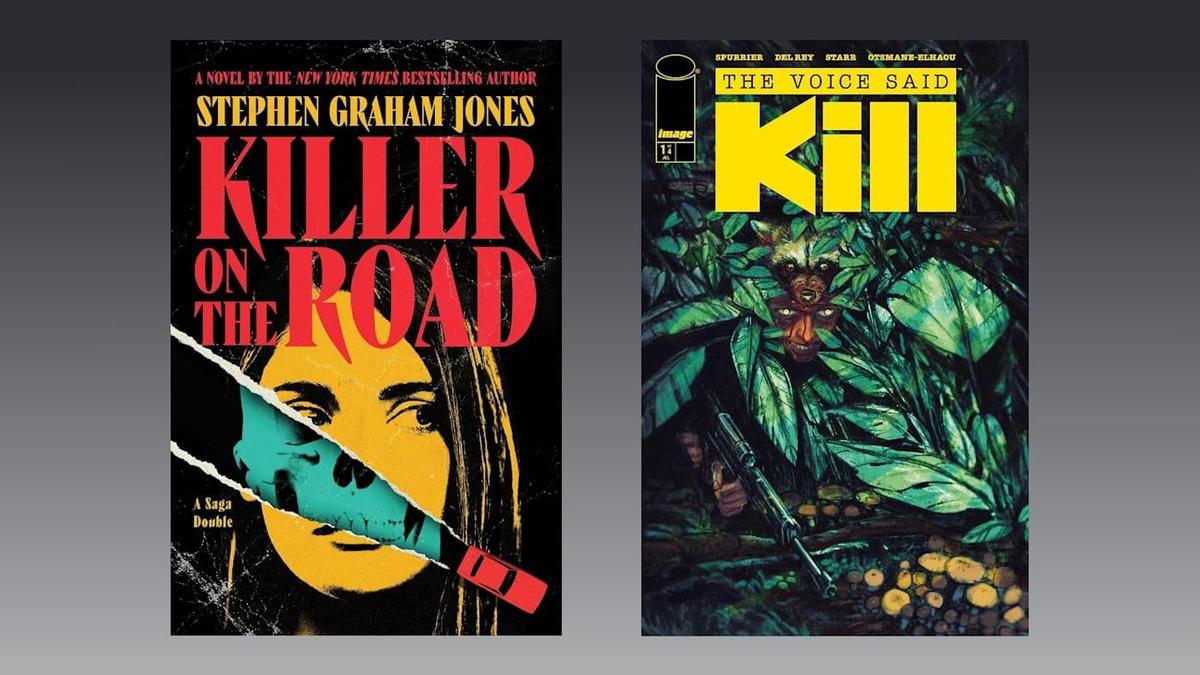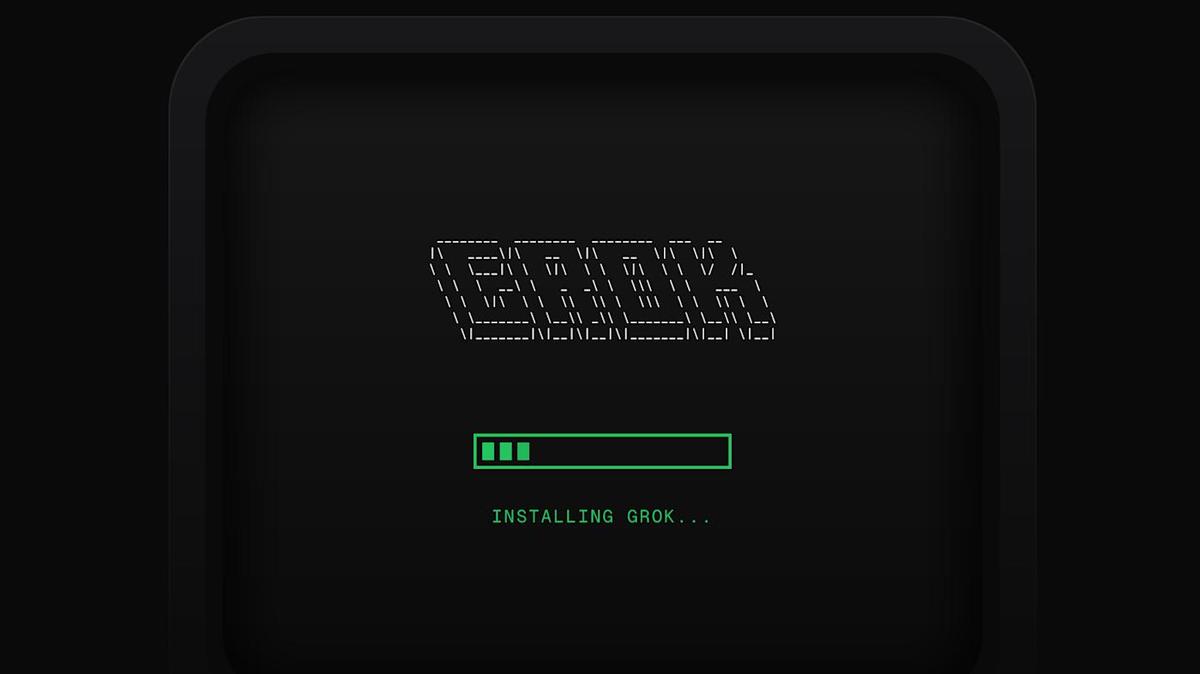Apple’s M4 MacBook Air: A Deep Dive into Performance and Features
Apple’s M4 MacBook Air: A Deep Dive into Performance and Features
The MacBook Air has long been a favorite for its blend of portability, performance, and stylish design. Now, with the introduction of the M4 chip, Apple has taken things to the next level. Let’s explore what makes the M4 MacBook Air a compelling choice for students, professionals, and anyone in between.
What’s New with the M4 Chip?
The heart of the new MacBook Air is, of course, the M4 chip. This silicon marvel promises significant performance improvements over its predecessors. But what does that actually mean for you?
- Speed Boost: Expect faster performance in everyday tasks like browsing, email, and document editing. The M4 also shines when handling more demanding applications like video editing and graphic design.
- Energy Efficiency: Apple’s silicon is known for its incredible energy efficiency. The M4 chip continues this trend, offering exceptional battery life that can easily get you through a full workday (and beyond!).
- AI Capabilities: The M4 chip likely includes an improved Neural Engine, accelerating machine learning tasks. This translates to faster performance in applications that leverage AI, such as image recognition and natural language processing. This is a crucial aspect, especially as AI becomes more integrated into our daily workflows.
Key Features of the M4 MacBook Air
Beyond the M4 chip, the MacBook Air boasts a range of features that make it a standout laptop:
- Stunning Display: The Retina display offers vibrant colors, sharp details, and excellent brightness, making it a pleasure to use for both work and entertainment.
- Lightweight Design: The MacBook Air lives up to its name, being incredibly thin and light. This makes it ideal for travel and working on the go. The 13-inch model weighs only 2.7 pounds, while the 15-inch version comes in at 3.2 pounds.
- Excellent Battery Life: As mentioned earlier, the M4 chip delivers exceptional battery life. You can expect over 18 hours of video playback, allowing you to stay productive without constantly searching for an outlet.
- Silent Operation: Thanks to its fanless design, the MacBook Air operates silently, even under heavy loads. This is a major advantage for those who value a quiet working environment.
13-inch vs. 15-inch: Which Size is Right for You?
The MacBook Air M4 comes in two sizes: 13-inch and 15-inch. Here’s a quick comparison to help you decide which one is the best fit:
| Feature | 13-inch MacBook Air | 15-inch MacBook Air |
|---|---|---|
| Screen Size | 13.6 inches | 15.3 inches |
| Weight | 2.7 pounds | 3.2 pounds |
| Speakers | Standard | Enhanced |
| Portability | Excellent | Very Good |
| Best For | Travel, Students | Professionals, Media Consumption |
As you can see, the 13-inch model is more portable, while the 15-inch version offers a larger screen and better speakers. Consider your primary use case when making your decision. If you’re constantly on the go, the 13-inch is the better choice. If you prioritize screen real estate and immersive audio, the 15-inch is the way to go.
Is the M4 MacBook Air a Good Investment?
Absolutely! The Apple MacBook Air with the M4 chip is a fantastic investment for anyone looking for a powerful, portable, and stylish laptop. Its performance, battery life, and design make it a top contender in its class. The improved Neural Engine on the M4 chip also future-proofs your investment, ensuring compatibility with upcoming AI-powered applications.
Actionable Takeaway: Maximize Your MacBook Air’s Battery Life
To extend the battery life of your MacBook Air M4, consider these tips:
- Adjust Screen Brightness: Lowering the screen brightness can significantly reduce power consumption.
- Close Unused Apps: Quit applications that you’re not actively using to free up resources and save battery.
- Disable Location Services: Limit the use of location services for apps that don’t require them.
- Use Safari: Apple’s Safari browser is optimized for energy efficiency on macOS.
- Update to the Latest macOS Version: Apple regularly releases updates that include battery life improvements.
By following these simple tips, you can ensure that your MacBook Air lasts even longer on a single charge.
FAQ About the M4 MacBook Air
Q: How much RAM should I get?
A: For most users, 16GB of RAM is sufficient. However, if you plan on running demanding applications or working with large files, consider upgrading to 24GB.
Q: Does the MacBook Air have a fan?
A: No, the MacBook Air features a fanless design, making it incredibly quiet.
Q: What ports does the MacBook Air have?
A: The MacBook Air typically includes Thunderbolt/USB 4 ports and a headphone jack. Check the specific model for exact port configurations.
Q: Is the M4 MacBook Air good for gaming?
A: While the M4 chip offers improved graphics performance, the MacBook Air is not primarily designed for gaming. It can handle some casual games, but demanding titles may require lower settings.
Key Takeaways
- The M4 MacBook Air offers a significant performance boost thanks to the new M4 chip.
- It’s available in 13-inch and 15-inch sizes to suit different needs.
- The Apple MacBook Air is known for its lightweight design, excellent battery life, and stunning display.
- Consider upgrading to 16GB or 24GB of RAM if you plan on running demanding applications.
- Maximize battery life by adjusting screen brightness, closing unused apps, and updating to the latest macOS version.
The M4 MacBook Air represents a compelling evolution in Apple’s laptop lineup, offering a blend of power, portability, and style that’s hard to beat. Whether you’re a student, professional, or simply someone who appreciates a well-designed and high-performing laptop, the MacBook Air M4 is definitely worth considering.
Source: Engadget