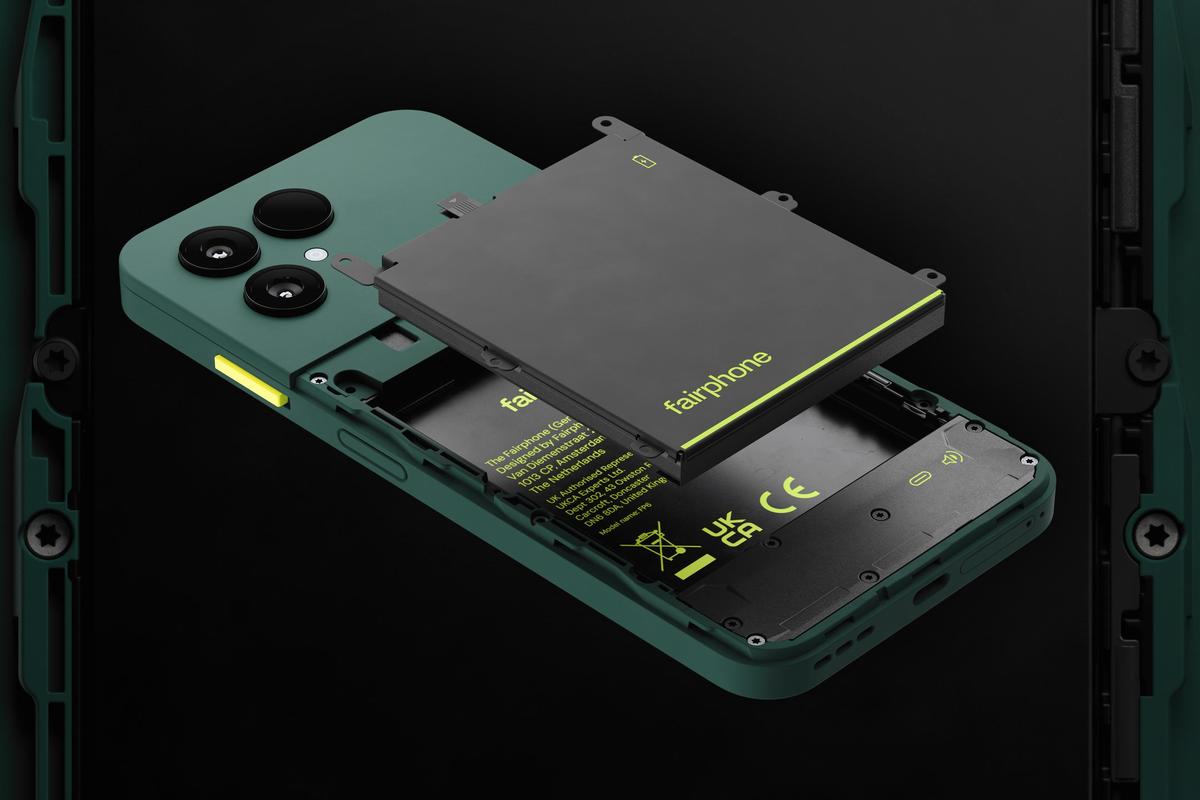Revisit the Past: Benchmarking Your Windows 95 PC with CrystalMark Retro
Revisit the Past: Benchmarking Your Windows 95 PC with CrystalMark Retro
Dust off your old Pentium, fire up that CRT monitor, and prepare for a blast from the past! For those of us who remember the dial-up screech and the thrill of Windows 95, a new tool has emerged to satisfy our nostalgic curiosity: CrystalMark Retro. This updated benchmarking application from Crystal Dew World, the creators of popular tools like CrystalDiskInfo and CrystalDiskMark, now allows you to objectively measure the performance of your ancient Windows machine.
Beyond XP: Expanding the Retro Benchmarking Frontier
Previously, CrystalMark Retro only supported systems running Windows XP and later. This significant update extends its reach all the way back to the iconic Windows 95, as well as Windows 98 and even older versions of Windows NT (3.51 and 4.0). This opens up a world of benchmarking possibilities for retrocomputing enthusiasts, allowing for direct comparisons between systems from different eras.
What Does CrystalMark Retro Measure?
CrystalMark Retro provides a comprehensive assessment of your system’s capabilities, focusing on five key areas:
- Single-Core CPU Performance: Measures the processing power of a single CPU core, providing insights into the system’s ability to handle individual tasks.
- Multi-Core CPU Performance: Evaluates the performance when multiple CPU cores work together, revealing the system’s capacity for parallel processing.
- 2D Graphics Performance (GDI): Assesses the speed and efficiency of the system’s 2D graphics rendering capabilities, crucial for older applications and games.
- 3D Graphics Performance (OpenGL): Measures the 3D graphics performance, though keep in mind the limitations of older hardware and OpenGL versions.
- Disk Speed: This is further broken down into four sub-benchmarks: sequential read, sequential write, random read, and random write. These metrics provide a detailed picture of your hard drive’s performance.
How to Use CrystalMark Retro and Explore the Results
The application itself is straightforward to use. After downloading and installing CrystalMark Retro, simply run the benchmark. The results will provide numerical scores for each of the five categories mentioned above. The real fun, however, lies in comparing your results with others.
CrystalMark Retro features a comprehensive online database where users can upload and share their benchmark scores. This allows you to compare your Windows 95 machine’s performance against others running the same operating system, or even against modern systems. This database can be filtered by operating system, allowing you to easily find results for Windows 95, Windows 98, Windows NT, and many other systems, creating a fascinating historical perspective on computing performance.
A Treasure Trove for Retrocomputing Enthusiasts
The ability to benchmark older systems is more than just a fun novelty. It offers a valuable opportunity to understand the evolution of computer hardware and software. By comparing benchmark results across different operating systems and hardware configurations, we gain a deeper appreciation for the technological advancements that have shaped the computing landscape.
For those restoring vintage PCs, CrystalMark Retro is an invaluable tool. It allows for objective performance comparisons before and after repairs or upgrades, ensuring that your restoration efforts have yielded the desired results. Moreover, it allows for a deeper understanding of the limitations of older hardware and software, providing valuable context for retro gaming and other activities.
Beyond Nostalgia: A Window into Computing History
CrystalMark Retro isn’t just about satisfying nostalgia; it’s about objectively measuring and documenting the performance of historic computing systems. It’s a fantastic resource for researchers, hobbyists, and anyone interested in the history of personal computing. The ability to compare your Windows 95 machine’s performance to modern systems highlights the incredible advancements in computing power over the past few decades. So, fire up that old machine, run the benchmark, and share your results – you might be surprised by what you discover!
Conclusion
CrystalMark Retro is a significant addition to the retrocomputing community’s toolkit. Its extended support for older operating systems, coupled with its user-friendly interface and comprehensive online database, makes it a must-have for anyone interested in benchmarking their vintage PCs. Whether you’re a seasoned retrocomputing enthusiast or simply curious about the performance of your old machine, CrystalMark Retro offers a unique and rewarding experience.
Source: Ars Technica