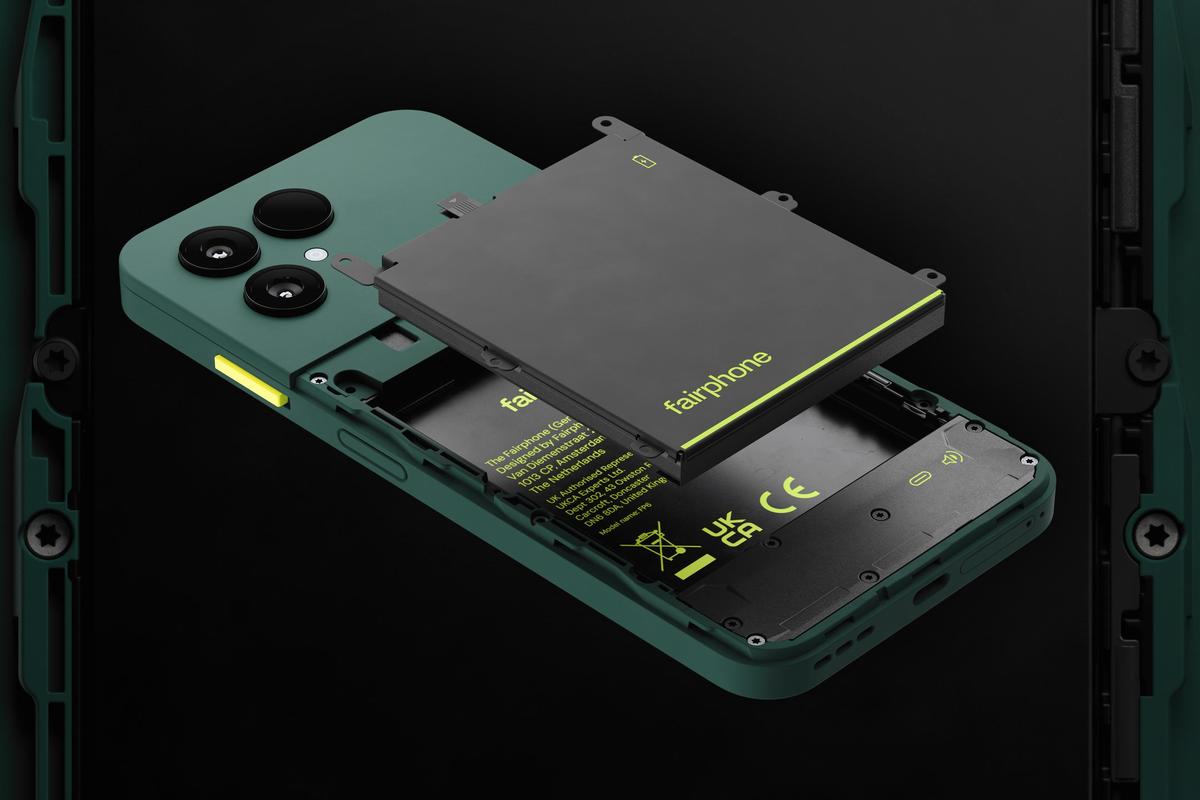Microsoft Revamps Sign-In Experience: Fluent Design, Dark Mode, and Passwordless Focus
Microsoft Revamps Sign-In Experience: Fluent Design, Dark Mode, and Passwordless Focus
Microsoft is rolling out a significant update to its consumer sign-in experience, impacting over a billion users across various services like Outlook, Windows, Xbox, and Microsoft 365. This refresh isn’t just a cosmetic change; it’s a comprehensive overhaul designed to improve usability and security, prioritizing a smoother, more modern authentication process.
A Fluent Design Makeover
The new sign-in screen is built upon Microsoft’s Fluent 2 design language, resulting in a cleaner, more intuitive interface. Gone are the cluttered elements of the older design, replaced with a streamlined approach that reduces cognitive load and speeds up the login process. This emphasis on simplification makes the experience more accessible to a wider range of users, regardless of their technical expertise.

Embracing the Dark Side (and Xbox Colors)
One of the most visually striking features of the update is the introduction of a dark mode. This isn’t just any dark mode; it incorporates the vibrant color palette associated with Xbox, adding a touch of playful branding to the otherwise functional interface. The dark mode is automatically enabled based on your device settings, offering a visually pleasing and potentially power-saving alternative to the light theme.

Passwordless Authentication Takes Center Stage
Microsoft is clearly pushing towards a passwordless future. The redesigned sign-in experience prioritizes passkey authentication, reducing reliance on easily compromised passwords. This shift aligns with industry-wide efforts to enhance online security and simplify user experience. Robin Goldstein, partner director of product management for Microsoft Identity, emphasizes the UX’s optimization for a passwordless and passkey-first experience, highlighting the reduction in steps and improved logical flow.
Rollout and Availability
The rollout is happening in phases. Xbox users are among the first to experience the new sign-in screen on web and mobile platforms. The update will then expand to other consumer apps throughout March and April, with web and mobile apps receiving the update before Windows apps. It’s important to note that this redesign only applies to consumer Microsoft accounts; Microsoft Entra work and school accounts remain unaffected for now.
Future Implications and Connections
This significant UI overhaul might be linked to Microsoft’s previously announced (and later retracted) plans for automatic account sign-in. While the automatic sign-in feature is currently on hold, the improved sign-in process suggests an ongoing commitment to streamlining user access to Microsoft services. The learnings from this consumer-focused redesign will likely inform future updates to Microsoft Entra accounts, creating a more unified and consistent experience across all Microsoft platforms.
Conclusion
Microsoft’s revamped sign-in experience represents a significant step forward in both design and security. The simplified interface, coupled with the emphasis on passwordless authentication and the stylish dark mode, makes for a more user-friendly and secure login process. This update reflects Microsoft’s commitment to continuous improvement and its forward-thinking approach to user experience and online security. As the rollout continues, we can expect a smoother, more enjoyable experience for millions of Microsoft users worldwide.
Source: The Verge