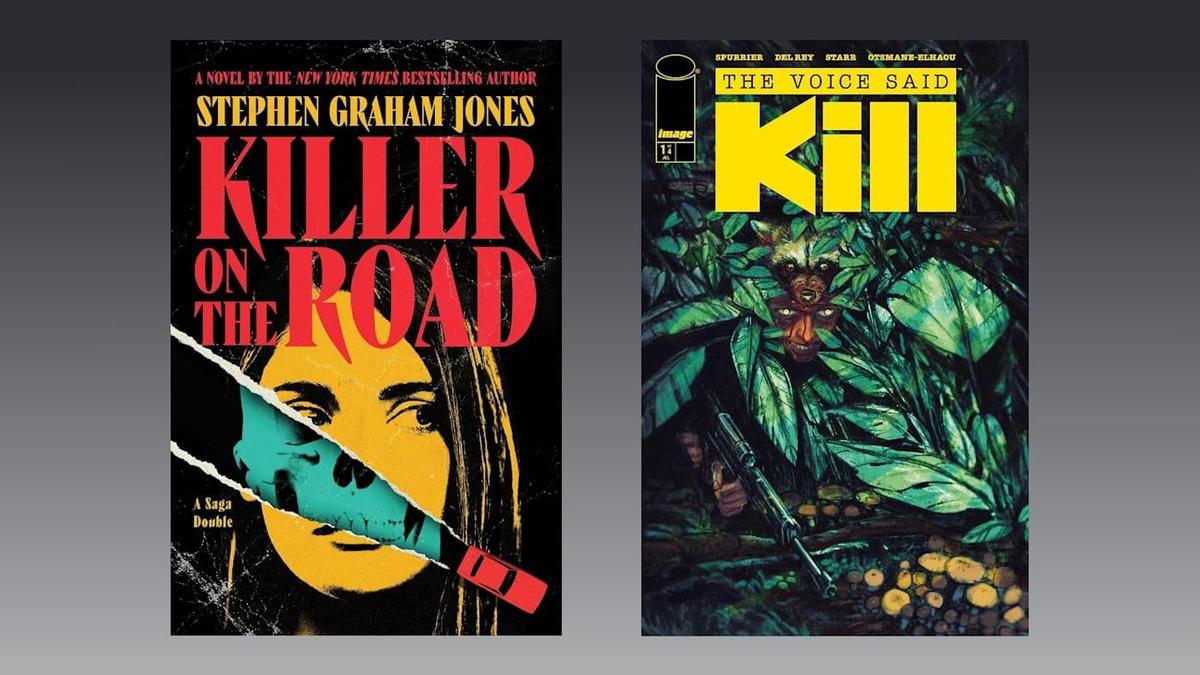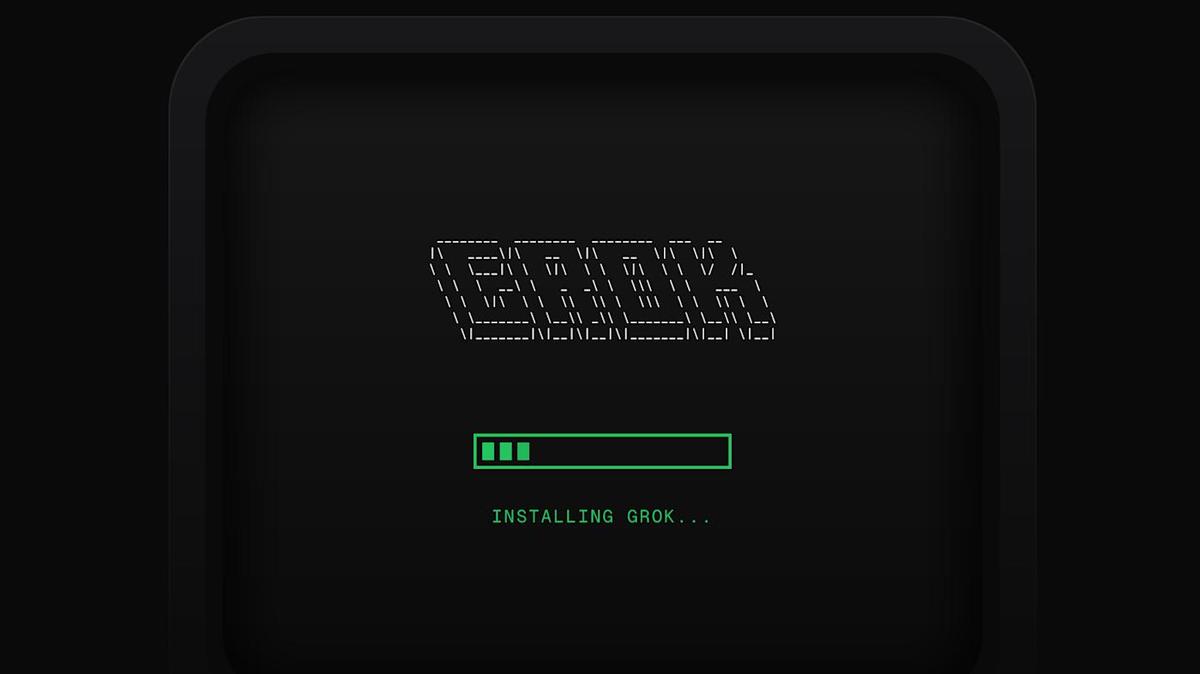Boost Your Wi-Fi: Choosing the Best Wi-Fi Extender in 2025
Boost Your Wi-Fi: Choosing the Best Wi-Fi Extender in 2025
Is your Wi-Fi struggling to reach every corner of your home? Are you tired of dead zones and buffering videos? A Wi-Fi extender might be the perfect solution. In this guide, we’ll explore how Wi-Fi extenders work, what to look for when buying one, and how to choose the best one for your needs in 2025.
How Do Wi-Fi Extenders Work?
Wi-Fi extenders, also known as Wi-Fi boosters or repeaters, do exactly what their name implies: they extend your existing Wi-Fi network’s coverage. They work by connecting to your router and then rebroadcasting the signal to areas where the Wi-Fi is weak or nonexistent.
Think of it like this: your router is a radio station, and the extender is a repeater station that amplifies the signal to reach further distances. For the best results, place the extender halfway between your router and the dead zone.
Important Note: Many Wi-Fi extenders create a new Wi-Fi network with a different name (usually your original network name with “_EXT” appended). This means you’ll have to manually switch networks as you move around your home. Some newer extenders and mesh systems avoid this inconvenience by creating a seamless network.
What to Look for in a Wi-Fi Extender
Choosing the right Wi-Fi range extender depends on your specific needs. Here are some key factors to consider:
- Speed: Look for extenders that support dual-band or tri-band Wi-Fi. These offer faster speeds and less interference. Consider extenders supporting Wi-Fi 6 or even Wi-Fi 7 for the latest technology.
- Range: Consider the coverage area offered by the extender. Measure the area you need to cover and choose an extender with sufficient range. Some extenders cover up to 2,000+ square feet.
- Number of Supported Devices: If you have many devices connected to your Wi-Fi, choose an extender that can handle the load. This is especially important for smart homes with numerous connected devices.
- Design: Most extenders plug directly into an outlet. Some have external antennas for better signal strength. Consider models with Ethernet ports for connecting devices directly for a more stable connection.
Speed: More Than Just a Number
While extenders advertise maximum speeds, remember they aren’t true “signal boosters” that magically increase your internet speed. They primarily expand coverage. In fact, the extended network might be slightly slower than your main router’s network. The goal is to provide a usable connection in areas where you previously had none.
Range and Devices: Understanding Your Needs
Consider your home’s size and the number of devices you need to connect. A small apartment might only need a basic extender, while a large house with multiple users will benefit from a more powerful option.
Design and Extra Features
Most extenders are designed to be discreet and blend into your home decor. However, features like external antennas and Ethernet ports can significantly improve performance and flexibility. An Ethernet port allows you to create a wired connection for devices that benefit from a stable, high-speed connection, like gaming consoles or smart TVs.
Actionable Takeaway: Optimize Placement for Best Results
Before buying a new extender, experiment with your router’s placement. Sometimes, simply moving your router to a more central location can improve coverage. If that doesn’t work, carefully consider where you’ll place the extender. The ideal location is halfway between your router and the dead zone, but experiment to find the sweet spot.
Wi-Fi Extender FAQs
What’s the difference between a Wi-Fi booster and extender?
Technically, there’s no real difference. The terms are often used interchangeably.
Is a Wi-Fi extender better than a mesh router?
Mesh routers offer a more comprehensive solution for whole-home Wi-Fi coverage. They use multiple nodes to create a seamless network. Extenders are generally more affordable but might require manually switching networks. Mesh systems are ideal for larger homes or those with complex layouts.
Should I use multiple Wi-Fi extenders?
It’s possible, but using too many extenders can cause interference. Consider a mesh system if you need to cover a very large area.
What is the maximum distance for a Wi-Fi extender?
Most extenders can effectively extend your Wi-Fi signal between 800 and 2,500 square feet. Check the manufacturer’s specifications for the specific model you’re considering.
Expert Commentary (Simulated)
“In 2025, we’ll see even more advancements in Wi-Fi extender technology,” says tech analyst Sarah Chen. “Wi-Fi 7 extenders will become more common, offering significantly faster speeds and lower latency. We’ll also see more seamless integration with mesh systems, making it easier than ever to create a whole-home Wi-Fi network.”
Key Takeaways
- Wi-Fi extenders are a cost-effective way to improve Wi-Fi coverage in your home.
- Consider speed, range, and the number of devices supported when choosing an extender.
- Placement is crucial for optimal performance.
- Mesh systems offer a more comprehensive solution for larger homes.
- Look for Wi-Fi 6 or Wi-Fi 7 extenders for the latest technology.
By understanding these factors, you can choose the best Wi-Fi extender to eliminate dead zones and enjoy seamless connectivity throughout your home in 2025 and beyond.
Source: Engadget