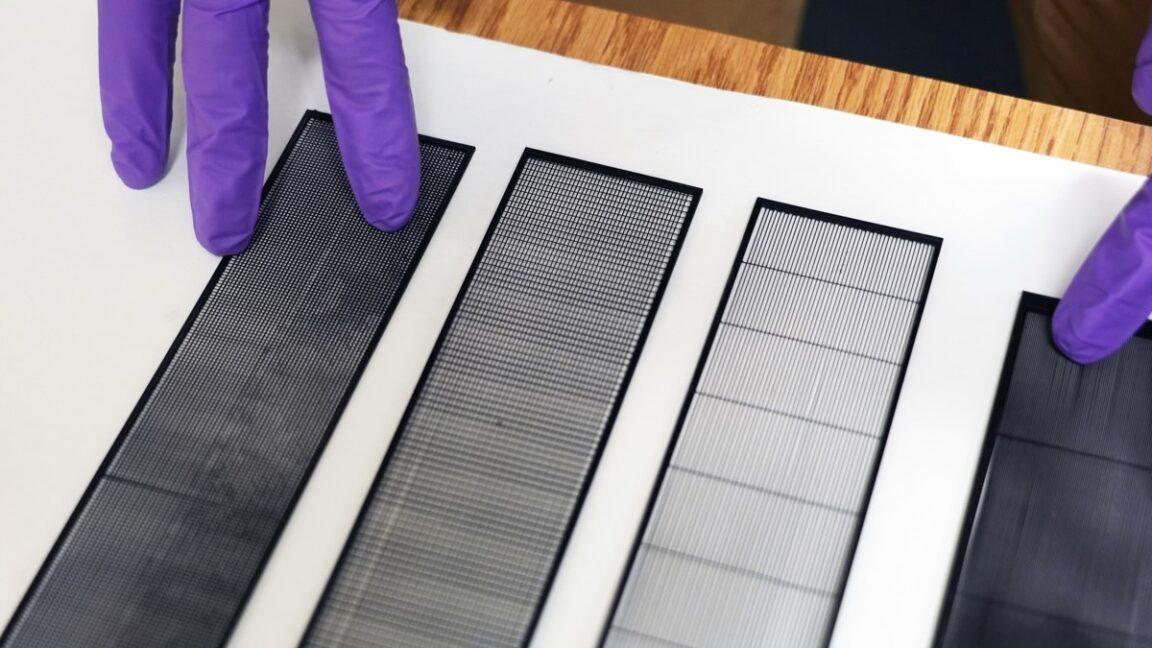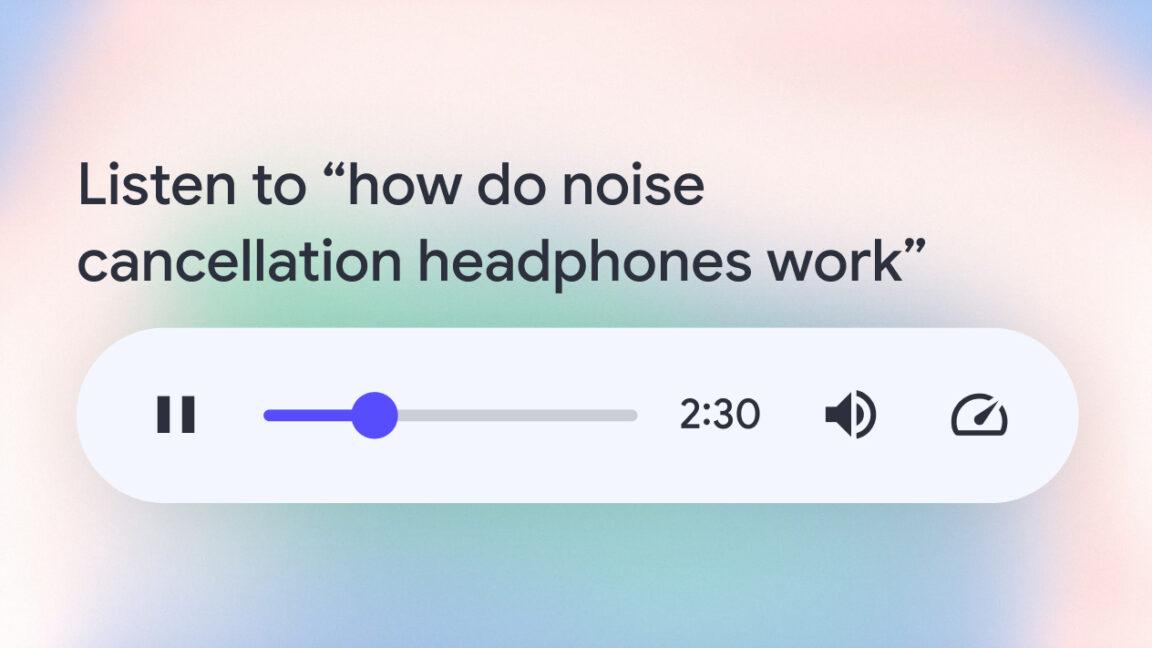Snapseed Gets a Major iOS Overhaul: A Fresh Look at Photo Editing
Snapseed Gets a Major iOS Overhaul: A Fresh Look at Photo Editing
Hey there, tech enthusiasts! Get ready to give your mobile photo editing a serious upgrade. Google just dropped a massive update for Snapseed on iOS, and it’s packed with enough new features and a completely redesigned interface to make you feel like you’re using a brand-new app. Let’s dive into what’s new in Snapseed version 3.0 and how it can transform your iPhone and iPad photography.
A Fresh Start: Snapseed’s Redesigned Interface
After a few years without major updates, Google has completely revamped the Snapseed photo editor for iOS. The first thing you’ll notice is the fresh, modern look. The user interface has been entirely rebuilt, offering a smoother and more intuitive experience. Here’s what’s changed:
- Image Grid: All your edited images are now neatly displayed in a grid, making it easier to find and revisit your projects.
- Three-Tab Navigation: The app’s navigation has been streamlined into three simple tabs, making it easier to find what you need.
- Faves Section: This is a game-changer! You can now create a “Faves” section for your most frequently used photo editing tools, putting your go-to adjustments right at your fingertips. Talk about efficiency!
This redesigned interface makes photo editor even more accessible to both beginners and seasoned pros. It’s all about making the editing process as seamless and enjoyable as possible.
Unleash Your Creativity: New Tools and Filters
Snapseed has always been known for its powerful editing capabilities, and version 3.0 takes it to the next level. The app now boasts over 25 different tools and filters, giving you unparalleled control over your images. Some of the highlights include:
- Expanded Filter Selection: Explore a wider range of filters to add unique styles and moods to your photos. The new film filters are particularly exciting, allowing you to emulate the look of classic film stocks.
- Precision Editing Tools: Fine-tune your images with advanced tools for adjusting exposure, color, sharpness, and more. The level of control is truly impressive.
- Non-Destructive Editing: All edits are non-destructive, meaning you can always revert back to the original image without losing any of your work. This gives you the freedom to experiment without fear.
With these new tools and filters, Snapseed empowers you to unleash your creativity and transform your photos into stunning works of art. Whether you’re a casual user or a professional photographer, you’ll find something to love in this update.
Still Free, Still Awesome: Snapseed’s Enduring Appeal
Despite the significant overhaul, one thing hasn’t changed: Snapseed remains completely free to use, with no annoying advertisements to interrupt your workflow. This commitment to providing a high-quality, ad-free experience is one of the reasons why Snapseed has remained a favorite among mobile photographers for so long.
Google’s acquisition of Snapseed back in 2012 has proven to be a smart move. The app has consistently evolved over the years, and this latest update is a testament to Google’s dedication to making Snapseed the best mobile photo editor on the market.
Android Users: Patience is a Virtue
While iOS users are already enjoying the benefits of Snapseed version 3.0, Android users will have to wait a little longer. As of now, the listing for Snapseed in Google Play still shows the previous version. There’s no official word on when the update will arrive on Android, but we’re keeping our fingers crossed that it won’t be too long. We will keep you updated on the mobile apps update.
Why This Matters: The Future of Mobile Photo Editing
The Snapseed update is more than just a fresh coat of paint; it represents a significant step forward in the evolution of mobile photo editing. By combining a streamlined interface with powerful editing tools, Google is making professional-quality photo editing accessible to everyone. This is particularly important in a world where smartphones have become our primary cameras.
The ability to quickly and easily enhance our photos on the go is becoming increasingly essential. Whether you’re sharing snapshots on social media, documenting your travels, or creating professional-grade images for your business, Snapseed provides the tools you need to make your photos look their best.
Key Takeaways:
- Major Redesign: Snapseed for iOS has been completely redesigned with a new interface and improved navigation.
- Enhanced Tools: The app now features over 25 tools and filters, including new film filters.
- Still Free: Snapseed remains free to use with no advertisements.
- Android Update Pending: Android users will have to wait for version 3.0 to arrive on their devices.
Ready to Upgrade Your Photo Editing Game?
If you’re an iOS user, head over to the App Store and download the latest version of Snapseed today. It’s a free upgrade that will instantly transform your mobile photo editing experience. And if you’re an Android user, stay tuned for updates on when version 3.0 will be available for your device.
In the meantime, what are your favorite mobile photo editing apps? Share your thoughts in the comments below!
Snapseed is a powerful tool that can enhance your photos. This photo editor app is a must-have software for anyone who wants to take their mobile photography to the next level.
Source: Engadget