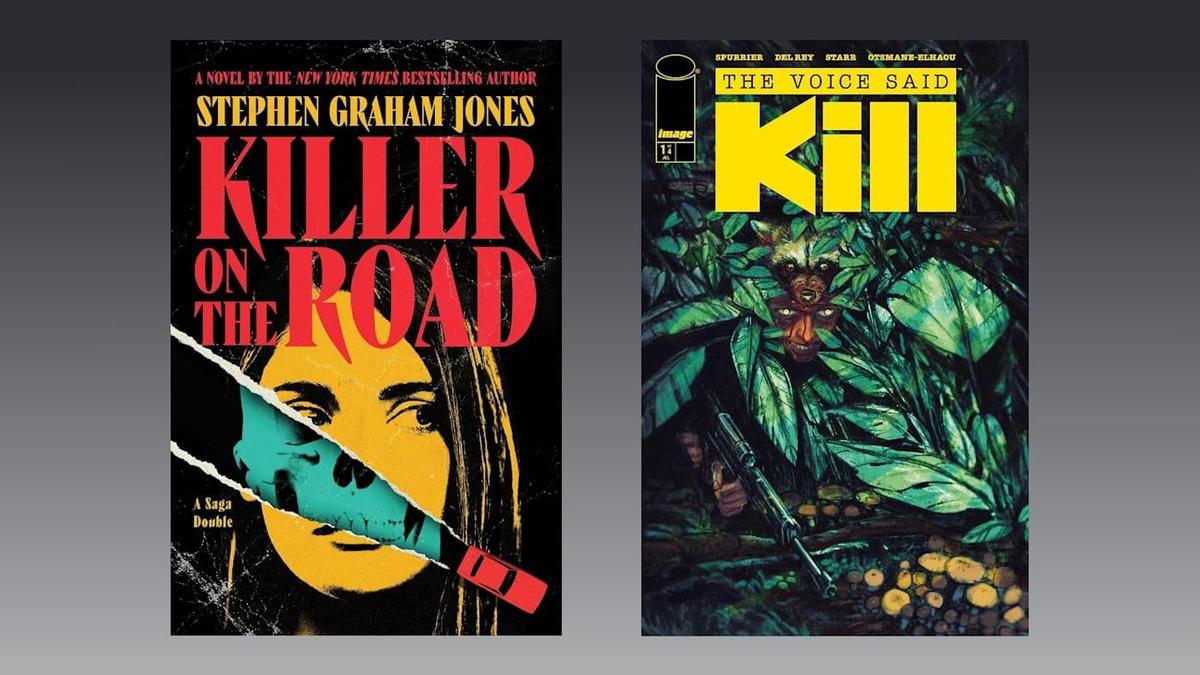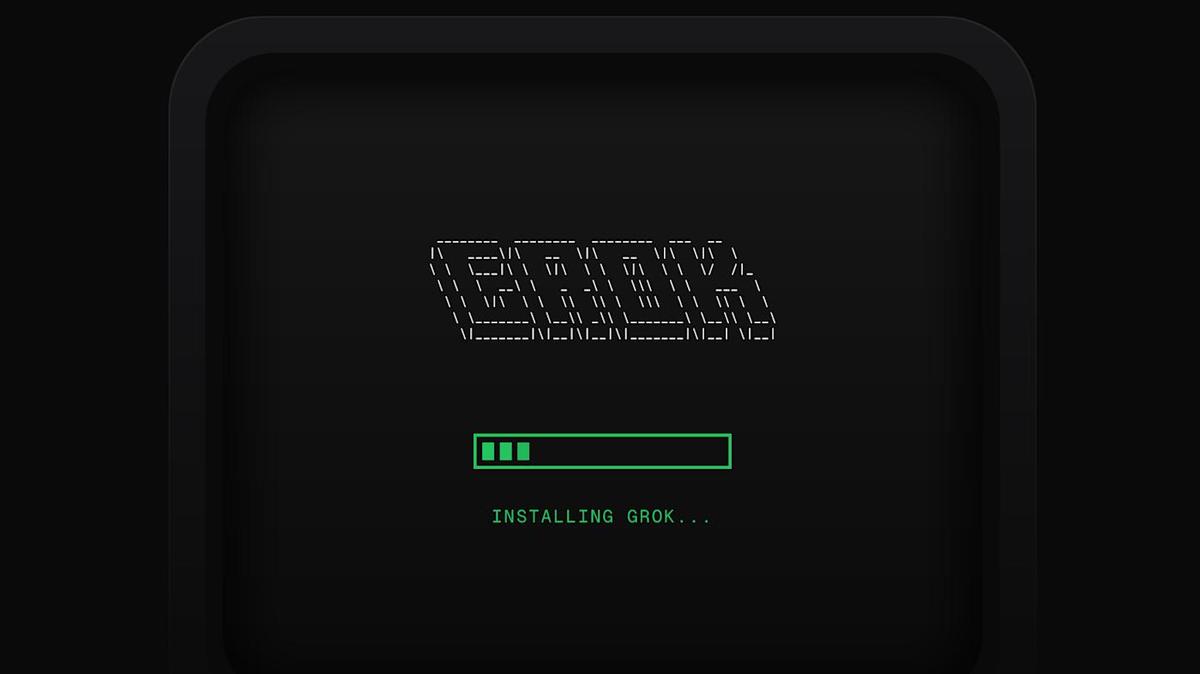Bypass Geo-Restrictions: Accessing Content with VPNs
Bypassing Geo-Restrictions: How VPNs Can Help
Many internet users are finding themselves locked out of content due to increasing geo-restrictions. Whether it’s streaming services, news websites, or other online platforms, these blocks can be frustrating. One common solution is using a VPN (Virtual Private Network). But how does it work, and is it the right choice for you?

What are Geo-Restrictions?
Geo-restrictions are limitations placed on accessing online content based on your geographical location. These restrictions are usually implemented by websites or services due to licensing agreements, legal regulations, or censorship policies. Think of it like this: a TV show might only be available in the US because the streaming service only has the rights to show it there. If you’re in another country, you’re blocked.
How a VPN Helps
A VPN works by creating a secure, encrypted connection between your device and a remote server. When you connect to a VPN server, your internet traffic is routed through that server, effectively masking your real IP address and making it appear as though you are browsing from the location of the VPN server. This allows you to bypass geo-restrictions and access content that would otherwise be unavailable in your region.
Here’s a simplified breakdown:
- Your Request: You want to visit a website.
- Without VPN: Your request goes directly to the website, revealing your location.
- With VPN: Your request goes to the VPN server first, which then forwards it to the website. The website sees the VPN server’s location, not yours.
Why are Geo-Restrictions Increasing?
There are several reasons why geo-restrictions are becoming more prevalent:
- Licensing Agreements: Content providers often have different licensing agreements for different regions.
- Legal Regulations: Some countries have strict laws about what content can be accessed within their borders.
- Censorship: Governments may block access to certain websites or services for political or social reasons.
Choosing the Right VPN
Not all VPNs are created equal. Here are some factors to consider when choosing a VPN:
- Server Locations: The more server locations a VPN has, the more options you have for bypassing geo-restrictions. Look for VPNs with servers in countries where the content you want to access is available.
- Speed and Reliability: A good VPN should provide fast and reliable connections. Slow speeds can make browsing and streaming frustrating.
- Security and Privacy: Choose a VPN with strong encryption and a clear privacy policy. Look for VPNs that don’t log your browsing activity.
- Price: VPNs range in price from free to quite expensive. Free VPNs often have limitations, such as slower speeds or limited server locations. Paid VPNs typically offer better performance and more features.
Step-by-Step Guide to Using a VPN
Here’s how to use a VPN to bypass geo-restrictions:
- Sign up for a VPN service: Choose a VPN that meets your needs and budget.
- Download and install the VPN app: Most VPNs have apps for various devices, including Windows, Mac, iOS, and Android.
- Open the app and connect to a server: Select a server in a location where the content you want to access is available.
- Start browsing: Once connected, you can access content as if you were located in the country of the VPN server.
Potential Downsides
While VPNs offer many benefits, there are also some potential downsides to consider:
- Slower Speeds: VPNs can sometimes slow down your internet speed due to the encryption process and the distance between your device and the VPN server.
- Cost: Paid VPNs can be expensive, especially if you need a long-term subscription.
- Legality: In some countries, using a VPN is illegal or restricted. Be sure to check the laws in your region before using a VPN.
Actionable Takeaway
Before committing to a long-term VPN subscription, take advantage of free trials or money-back guarantees offered by many providers. This allows you to test the service and ensure it meets your needs in terms of speed, reliability, and server locations. This will help you avoid buyer’s remorse and ensure you’re getting the best value for your money.
FAQ
Q: Is it legal to use a VPN? A: In most countries, using a VPN is legal. However, some countries have restrictions on VPN usage. It’s important to check the laws in your region before using a VPN.
Q: Will a VPN completely hide my online activity? A: While a VPN encrypts your internet traffic and hides your IP address, it doesn’t guarantee complete anonymity. Your VPN provider may still have access to your browsing history, depending on their privacy policy. Choose a VPN with a strict no-logs policy for better privacy.
Q: Can I use a free VPN? A: Yes, but free VPNs often come with limitations, such as slower speeds, limited server locations, and data caps. They may also display ads or collect your data. Paid VPNs typically offer better performance and more features.
Key Takeaways
- VPNs are a useful tool for bypassing geo-restrictions and accessing content that is not available in your region.
- Choose a VPN with strong encryption, a clear privacy policy, and servers in locations where the content you want to access is available.
- Consider the potential downsides of using a VPN, such as slower speeds and cost.
- Take advantage of free trials or money-back guarantees to test a VPN before committing to a long-term subscription.
This information is for educational purposes only and should not be considered legal advice. Always comply with the laws and regulations of your region when accessing online content.
Source: Mashable