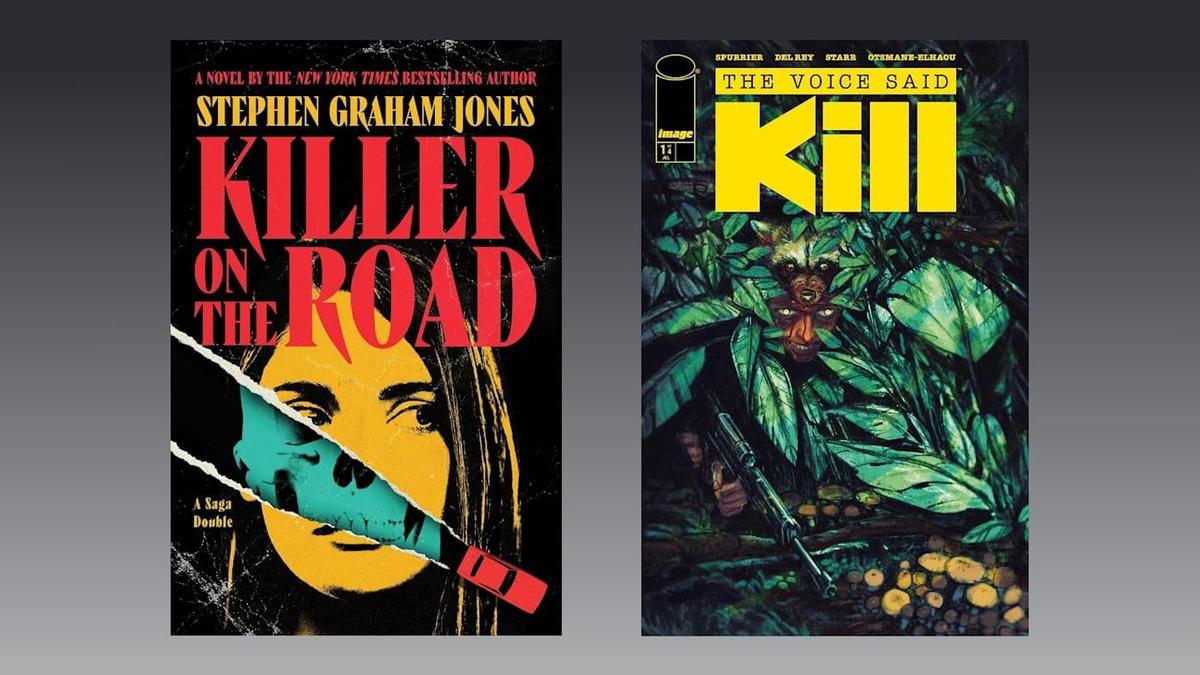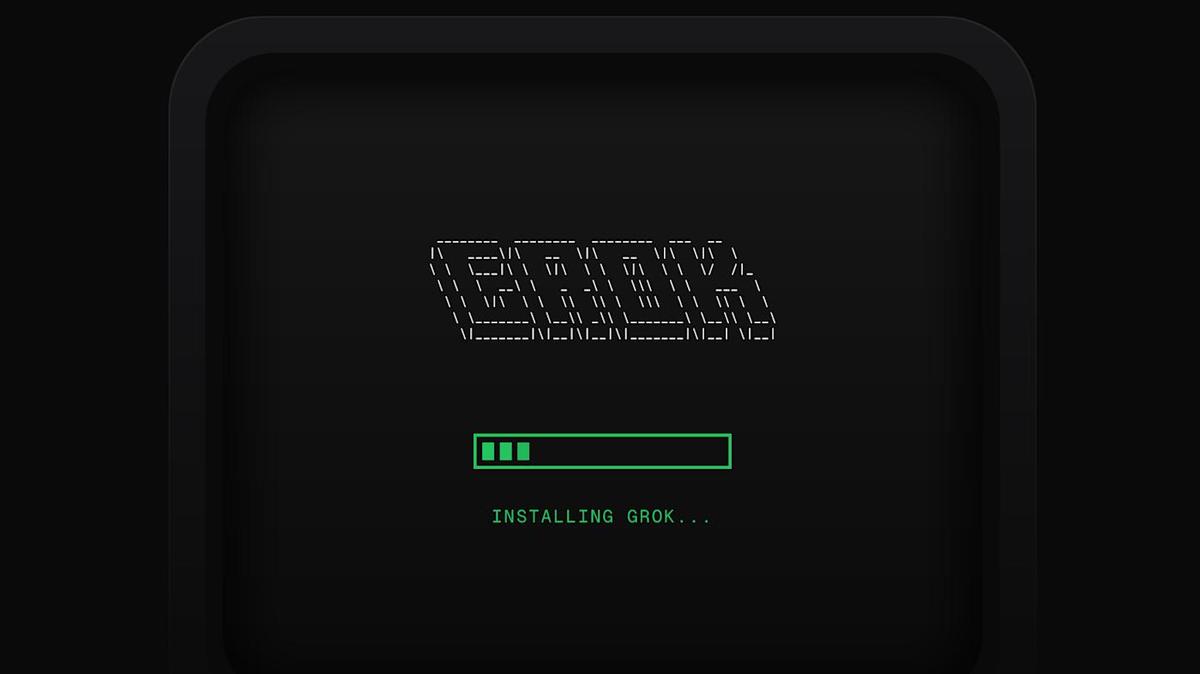Pixel Care+: Google’s New Device Protection Program Explained
Pixel Care+: Google’s New Device Protection Program Explained
Google just launched a new device protection program called Pixel Care+, designed to give Google hardware owners more comprehensive coverage and support. Think of it as an upgraded insurance plan for your Pixel devices and other Google gadgets. Let’s break down what Pixel Care+ is, what it covers, and if it’s worth considering.
What is Pixel Care+?
Pixel Care+ is essentially Google’s answer to AppleCare+ or similar extended warranty and protection plans. It replaces the previous Google Preferred Care and Fi Device Protection programs in the U.S. The goal is to provide a more streamlined and comprehensive service for users who want extra peace of mind when it comes to their Google devices. Google highlights that it offers a “higher level of coverage, service, and peace of mind for Google hardware owners.”
What Does Pixel Care+ Cover?
Pixel Care+ offers a range of benefits, making it a potentially valuable investment for Google device owners. Here’s a rundown of what you can expect:
- Unlimited Accidental Damage Claims: Accidents happen. Whether you drop your phone, spill water on your tablet, or have some other mishap, Pixel Care+ covers unlimited claims for accidental damage.
- Extended Warranty: Extends the manufacturer’s warranty beyond the standard period, covering mechanical or electrical failures.
- Mechanical and Electrical Breakdown Coverage: Protection against defects that occur after the original warranty expires.
- $0 Screen and Battery Repairs: No deductible or out-of-pocket costs for screen or battery replacements.
- $0 Post-Warranty Malfunction Claims: Zero cost for repairs needed after the standard warranty runs out.
- Genuine Google Parts: Guarantees that all repairs and replacements use authentic Google components.
- Priority Support: Access to dedicated Pixel experts for faster and more efficient customer support.
- Self-Service Claims: File claims easily through the Google Store website or the My Pixel App.
- Optional Loss and Theft Coverage: For an additional fee, you can add coverage for lost or stolen devices.
- Free Upgraded Shipping: Get your replacement devices faster with free upgraded shipping, including next-day shipping in some cases.
Which Devices are Eligible for Pixel Care+?
Pixel Care+ is available for a range of newer Google devices, including:
- Pixel 8 and newer models
- Pixel Watch 2 and newer models
- Pixel Tablet
- Fitbit Ace LTE
- Fitbit Versa 4
- Fitbit Sense 2
- Fitbit Charge 6
- Fitbit Inspire 3
Keep in mind that you typically need to add Pixel Care+ within 60 days of purchasing your eligible device.
How Much Does Pixel Care+ Cost?
Pricing for Pixel Care+ varies depending on the device you want to protect. For example, Pixel Care+ for a Pixel 8 costs $10 per month or $199 for two years. You can find a detailed breakdown of pricing for different devices on Google’s website.
How to File a Claim
Filing a claim with Pixel Care+ is designed to be straightforward. You can either:
- Open a claim directly from the Google Store and select a repair location and time.
- File a claim through the My Pixel App.
Is Pixel Care+ Worth It?
Whether Pixel Care+ is worth the investment depends on your individual needs and risk tolerance. Consider these factors:
- How prone are you to accidents? If you have a history of dropping or damaging your devices, Pixel Care+ could save you money in the long run.
- How much would it cost to repair or replace your device out-of-pocket? Compare the cost of Pixel Care+ to the potential cost of repairs or replacements.
- How important is peace of mind? If you value the security of knowing your device is protected, Pixel Care+ can provide that reassurance.
Actionable Takeaway: Before purchasing Pixel Care+, research the typical repair costs for your specific device. This will help you determine if the program’s cost is justified by the potential savings.
The Future of Device Protection
Google’s move towards a more comprehensive device protection program like Pixel Care+ signals a growing trend in the tech industry. As devices become more sophisticated and expensive, consumers are increasingly seeking ways to protect their investments. Expect to see other manufacturers continue to refine and expand their device protection offerings in the coming years. We might even see more personalized protection plans that cater to individual usage patterns and risk profiles. The integration of AI could also play a role, predicting potential device failures and offering proactive support.
[Include Image of Pixel Phone Here - No Image Provided]
FAQ About Pixel Care+
- Can I add Pixel Care+ after 60 days of purchase?
- Typically, no. You usually need to add Pixel Care+ within 60 days of buying your device.
- Does Pixel Care+ cover loss or theft?
- Not by default. You need to add loss and theft coverage for an additional fee.
- Are there any deductibles for repairs?
- No, Pixel Care+ offers $0 screen and battery repairs, and $0 post-warranty malfunction claims.
- Can I transfer Pixel Care+ to a new owner if I sell my device?
- This may vary depending on the terms and conditions. Check the Pixel Care+ documentation for details.
- What happens if Google can’t repair my device?
- In most cases, Google will replace your device with a new or refurbished unit of equal or similar value.
Key Takeaways
- Pixel Care+ is Google’s new device protection program, replacing Google Preferred Care and Fi Device Protection.
- It offers comprehensive coverage, including unlimited accidental damage claims, extended warranty, and $0 screen and battery repairs.
- The program is available for newer Pixel devices, Pixel Watches, Pixel Tablets and Fitbit models.
- Pricing varies by device, and you typically need to enroll within 60 days of purchase.
- Consider your personal risk tolerance and potential repair costs to determine if Pixel Care+ is right for you.
Ultimately, Pixel Care+ aims to provide Google hardware users with greater security and support, allowing them to enjoy their devices with more confidence.
Source: TechCrunch