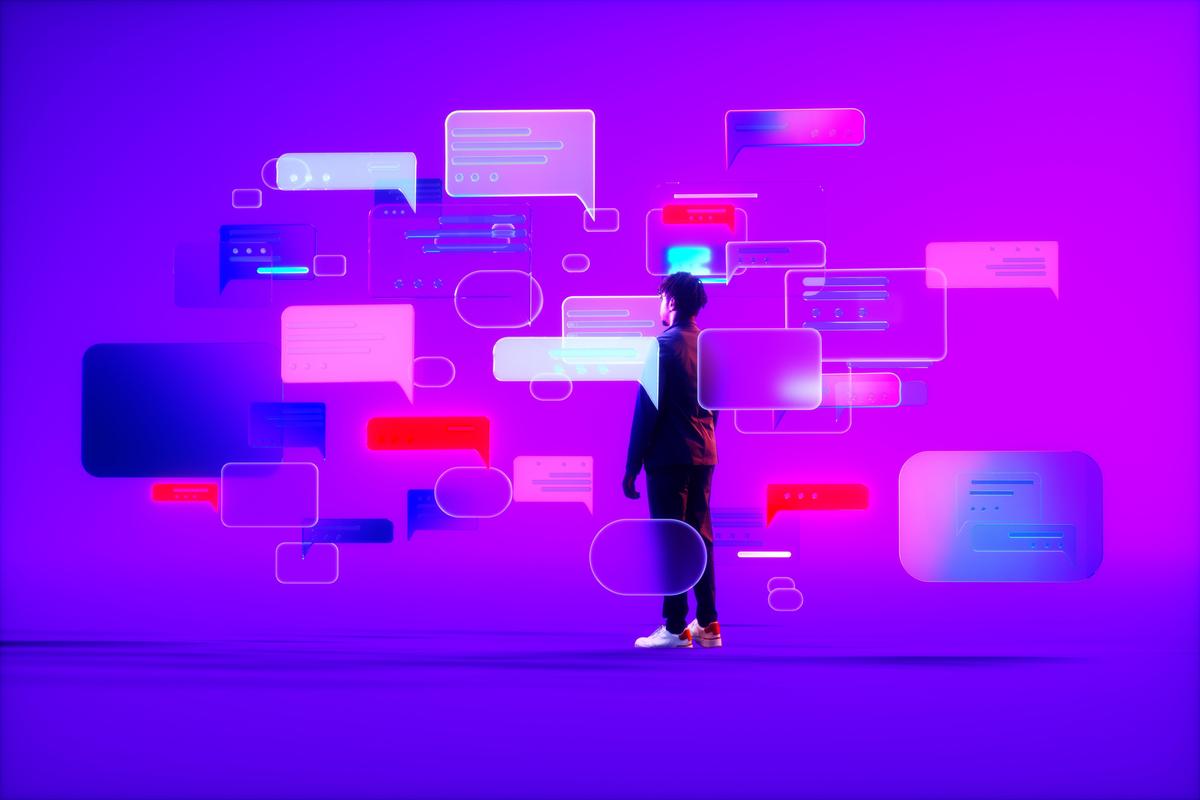Best Keyboards of 2025: Mechanical, Ergonomic, and More
Level Up Your Typing: The Best Keyboards for 2025
Choosing the right keyboard can dramatically improve your work setup, gaming experience, and overall computer use. Whether you’re upgrading from a laptop’s built-in keys or seeking a more comfortable and efficient desktop experience, the best keyboards offer enhanced ergonomics, functionality, and personalization. In this guide, we’ll explore the top keyboard trends for 2025, covering everything from mechanical keyboards to ergonomic keyboards, helping you find the perfect fit for your needs.
What to Consider When Choosing a Keyboard
Before diving into specific recommendations, let’s break down the key factors to consider when selecting a keyboard.
Design: Size, Ergonomics, and Mechanics
Keyboard design encompasses several crucial elements that affect comfort and usability.
Size: Finding the Right Fit
The size of your keyboard is a significant factor. Common layouts include:
- Full-sized (100%): Includes a function row, number pad, and arrow keys.
- Tenkeyless (80%): Omits the number pad for a more compact design.
- Compact (60-65%): Minimizes space by removing the function row, number pad and arrow keys, focusing on alphanumeric keys and modifiers.
Choosing the right size depends on your desk space, usage habits, and portability needs.
Ergonomic Keyboards: Prioritizing Comfort
If you experience discomfort while typing, an ergonomic keyboard can provide relief. These keyboards are designed to promote better posture and reduce strain. Common types include:
- Alice Keyboards: Feature an A-shaped split in the center to promote a more natural hand position.
- Split Keyboards: Consist of two separate pieces that can be positioned independently.
Additional ergonomic features include tenting (raising the middle of the keyboard) and negative tilt (lowering the top). Columnar layouts, which arrange keys in a grid, can also improve typing comfort for some users.
Mechanical Keyboards: Customization and Durability
Mechanical keyboards have gained immense popularity due to their durability, satisfying tactile feedback, and extensive customization options. Unlike membrane keyboards, mechanical keyboards use individual mechanical switches under each keycap.
Mechanical keyboards offer a superior typing experience and can be tailored to your specific preferences.
Mechanical Keyboard Switches: The Heart of the Keyboard
The type of switch used in a mechanical keyboard significantly impacts its feel and sound. Common switch types include:
- Linear: Smooth and consistent keystroke, often preferred by gamers.
- Tactile: Provides a noticeable bump when the key is actuated, offering clear feedback.
- Clicky: Similar to tactile switches but with an audible click sound.
Experimenting with different switch types is essential to find the perfect match for your typing style.
Beyond Traditional Mechanical Switches
Newer technologies are emerging in the keyboard world, offering innovative ways to register keystrokes:
- Hall Effect Switches: Use magnets to detect keystrokes, allowing for adjustable sensitivity.
- Optical Switches: Employ infrared light beams to register key presses, offering fast response times.
- Inductive Switches: Utilize inductive coils in the PCB for collective switch catering, eliminating the need for individual sensors.
These technologies are particularly popular in gaming keyboards, where speed and precision are paramount.
Connectivity: Wired vs. Wireless
Keyboards connect to your computer via wired or wireless connections.
- Wired Keyboards: Offer a direct connection via USB-A or USB-C, ensuring reliable performance.
- Wireless Keyboards: Connect via Bluetooth or a USB receiver dongle, providing greater flexibility but potentially introducing latency.
Consider your usage scenario when choosing between wired and wireless connectivity. Gamers often prefer wired keyboards for their minimal latency, while those seeking a clutter-free workspace may opt for wireless options.
Keyboard Recommendations for 2025
Based on current trends and expert reviews, here are some top keyboard recommendations for 2025. These recommendations are based on a combination of factors including design, features, price, and user feedback.
Best keyboards for 2025:
- Logitech MX Keys S: Best overall keyboard for most users. Offers a comfortable typing experience and customizable features.
- Logitech Pop Icon Keys: Best budget keyboard that doesn’t compromise on features.
- Logitech Ergo K860: Best wireless ergonomic keyboard with split design.
- ZSA Voyager: Best split ergonomic keyboard with customizable layout.
- Keychron Q Max: Best mechanical keyboard with premium build quality.
- Keychron C3 Pro: Best budget mechanical keyboard with hot-swappable switches.
- Wooting 80HE: Best gaming keyboard with Hall effect switches.
- SteelSeries Apex Pro TKL Wireless (Gen 3): Best wireless gaming keyboard with adjustable actuation.
The Future of Keyboards
The keyboard industry is constantly evolving, with new technologies and designs emerging regularly. Expect to see advancements in:
- Customization: More options for personalizing keyboard layouts, switches, and keycaps.
- Ergonomics: Innovative designs that prioritize comfort and reduce strain.
- Connectivity: Enhanced wireless performance and seamless integration with multiple devices.
- AI Integration: Keyboards that learn your typing habits and offer personalized suggestions.
As technology advances, the keyboard will continue to be a crucial tool for productivity and creativity.
Conclusion: Choosing the Right Keyboard for You
Selecting the best keyboard for your needs requires careful consideration of design, features, and personal preferences. Whether you prioritize ergonomics, customization, or gaming performance, there’s a keyboard out there that’s perfect for you. By understanding the key factors discussed in this guide, you can make an informed decision and elevate your typing experience in 2025 and beyond.
Ready to upgrade your keyboard? Explore the options mentioned above and discover the perfect fit for your setup!
Source: Engadget