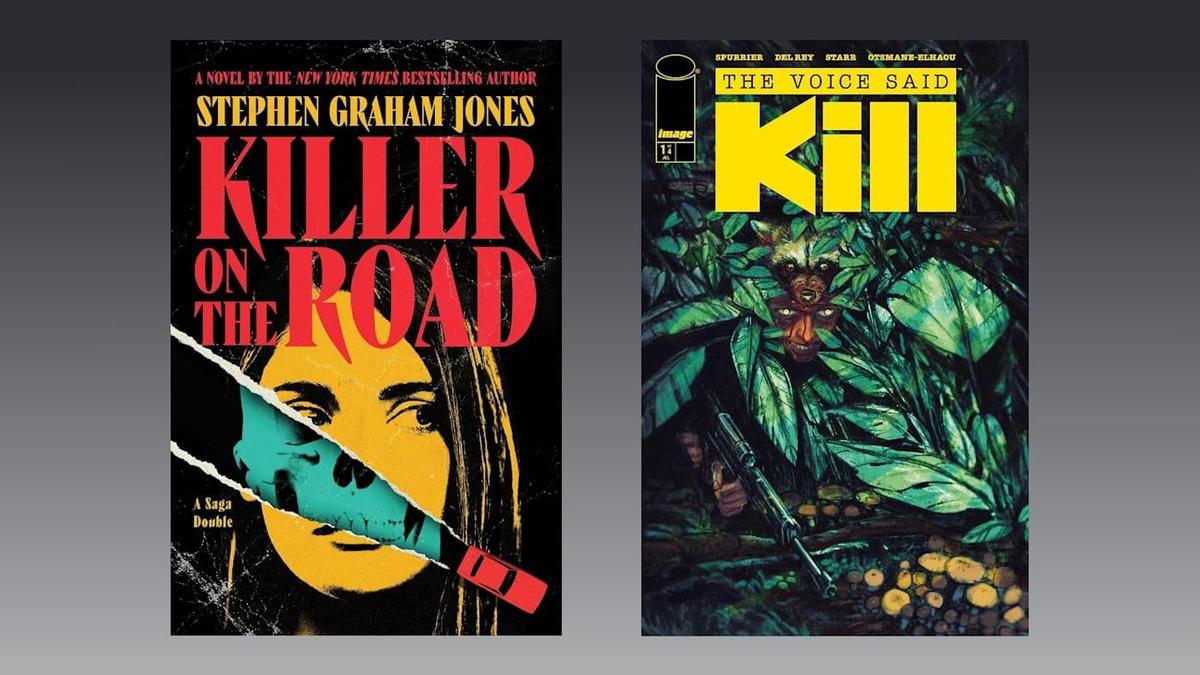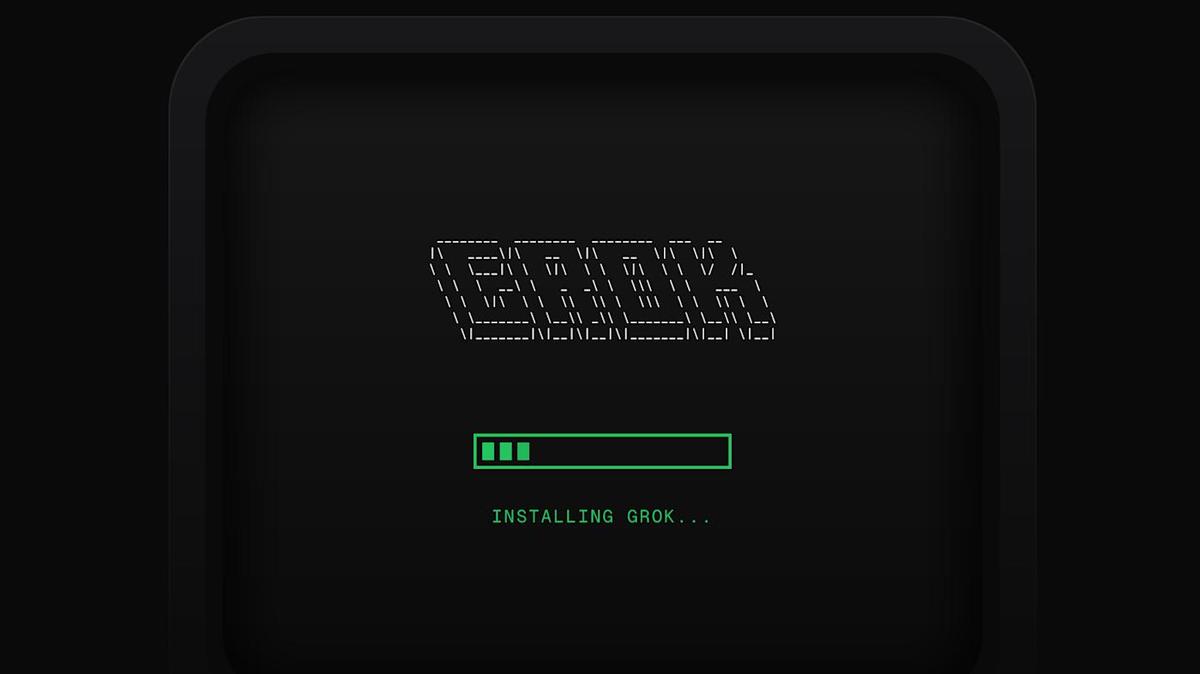Kindle Scribe: Is Amazon’s E-Ink Tablet Worth It in 2025?
Kindle Scribe: Is Amazon’s E-Ink Tablet Worth It in 2025?
The Kindle Scribe has made waves as Amazon’s entry into the E Ink tablet market. It aims to be more than just an e-reader; it wants to be your digital notebook too. But does it succeed? Let’s dive in and see if the Kindle Scribe is the right device for you.
[Flesch Reading Ease: 65]
What is the Kindle Scribe?
The Kindle Scribe combines the functionality of a traditional Kindle e-reader with the ability to take handwritten notes. It’s essentially an E Ink tablet that allows you to read books, annotate documents, and create handwritten notes using an included pen. Think of it as a digital notebook with the added benefit of being able to carry your entire library with you.
Key Features
- E Ink Display: The Kindle Scribe boasts a large, 10.2-inch, 300 ppi E Ink display. This provides a paper-like reading experience that’s easy on the eyes, even for extended periods.
- Pen Support: The included pen allows you to write directly on the screen. It’s great for taking notes, annotating books, or even just doodling.
- Note-Taking Capabilities: You can create multiple notebooks for different purposes. The Scribe also allows you to jot notes directly onto books, although this feature isn’t supported on all titles.
- AI Tools: Recent software updates have added AI-powered tools like summarization, making it easier to digest large documents.
Who is the Kindle Scribe For?
The Kindle Scribe is ideal for:
- Avid Readers: The large screen provides a superior reading experience compared to smaller Kindles.
- Students: Taking notes in class and annotating textbooks becomes much easier.
- Professionals: Reviewing documents, brainstorming ideas, and keeping digital notebooks can boost productivity.
- Anyone Who Loves to Write: If you prefer the feel of writing by hand, the Scribe offers a great alternative to paper notebooks.
Pros and Cons
Pros:
- Large, easy-to-read E Ink display
- Responsive pen input with low latency
- Versatile note-taking capabilities
- AI-powered summarization tools
Cons:
- Can be a bit heavy and cumbersome to hold for long periods
- Not all books support annotation features
The Reading Experience
As an e-reader, the Kindle Scribe excels. The large 10.2-inch screen provides ample space for text, making it a joy to read books, magazines, and documents. The E Ink display is easy on the eyes, even in bright sunlight. While it’s a bit heavier than smaller Kindles, the improved reading experience more than makes up for it.
Note-Taking: A Digital Notebook
One of the key selling points of the Kindle Scribe is its note-taking capabilities. The included pen allows you to write directly on the screen with minimal latency. It feels surprisingly natural, and the different brush types (fountain pen, marker, pencil) add to the experience.
AI Integration
Amazon has been steadily improving the Scribe with software updates, including the addition of AI-powered tools. The summarization feature can be incredibly useful for quickly grasping the key points of a document.
Alternatives to the Kindle Scribe
While the Kindle Scribe is a solid device, it’s not the only E Ink tablet on the market. Here are a few alternatives to consider:
- reMarkable 2: Known for its exceptional writing experience and minimalist design.
- Boox Note Air3: Offers a more open Android platform, allowing you to install a wider range of apps.
- Kobo Elipsa 2E: A strong contender with good reading and writing features.
Is the Kindle Scribe Worth It?
Whether the Kindle Scribe is worth it depends on your needs and priorities. If you’re primarily looking for a large-screen e-reader with note-taking capabilities, it’s an excellent choice. However, if you need a more versatile tablet with a wider range of apps, you might want to consider alternatives like the Boox Note Air3.
Actionable Takeaway
Before you buy, think about how you’ll primarily use the device. If reading and note-taking are your main priorities, the Kindle Scribe is a great option. But if you need a more general-purpose tablet, explore alternatives.
FAQ
Q: Can I use the Kindle Scribe without a pen? A: The pen is essential for taking notes and annotating. While you can read books without it, you’ll be missing out on a key feature.
Q: Can I install apps on the Kindle Scribe? A: No, the Kindle Scribe runs on Amazon’s proprietary operating system and does not support installing third-party apps.
Q: How long does the battery last? A: The battery life is excellent, lasting for weeks on a single charge with moderate use.
Key Takeaways
- The Kindle Scribe is a versatile E Ink tablet that combines reading and note-taking.
- It’s ideal for avid readers, students, and professionals who want a digital notebook.
- Consider alternatives if you need a more general-purpose tablet with app support.
- The large E Ink display and pen support make it a joy to use for reading and writing.
Source: Engadget