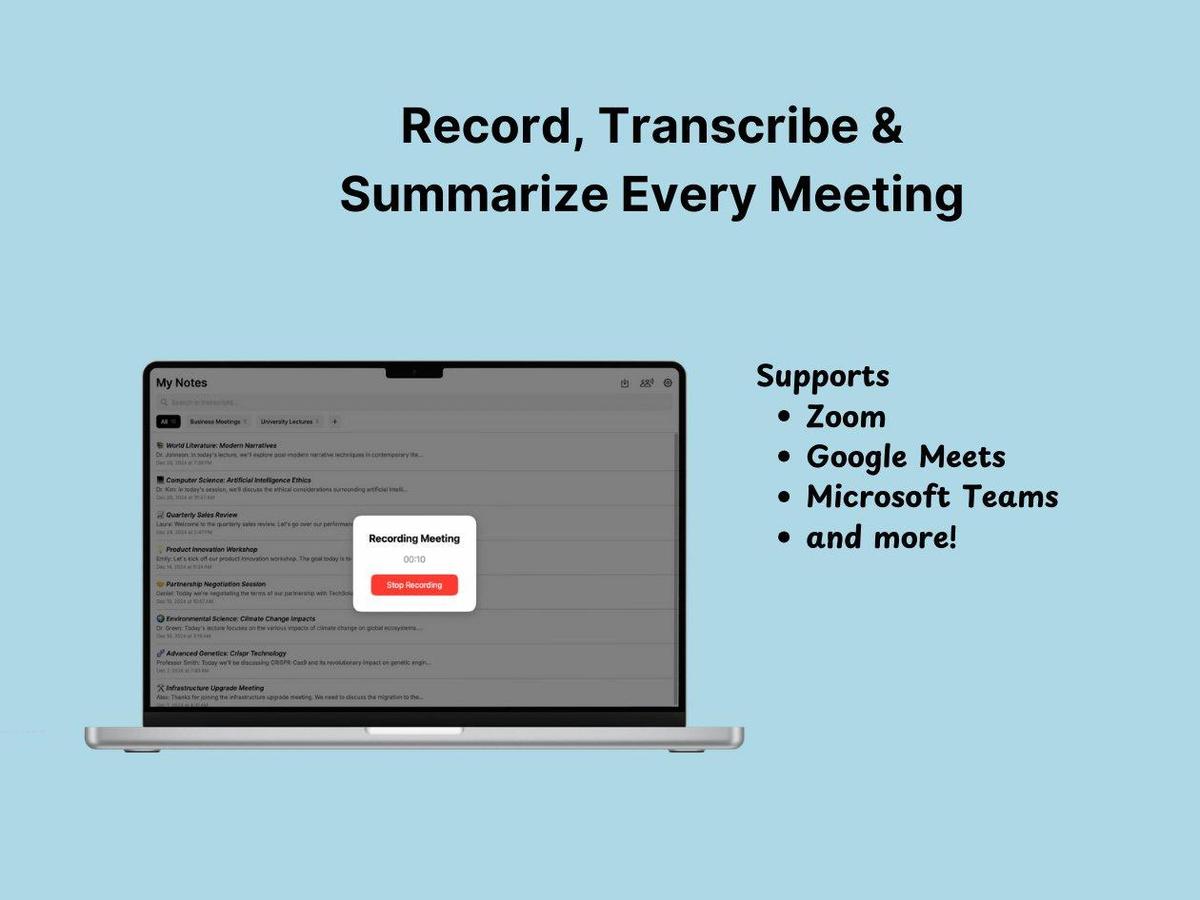Gemini Ultra & Veo 3: Is Google’s AI Video Generator Worth the Price?
Gemini Ultra & Veo 3: Is Google’s AI Video Generator Worth the Price?
So, you’re curious about Google’s Veo 3, the latest AI video generator, and whether it’s worth shelling out for Gemini Ultra to access it? I was too! I took the plunge and spent the money to test it out. Here’s my honest experience, covering everything from its impressive audio generation to its frustrating limitations.
Diving into Veo 3: What’s the Hype?
At Google’s I/O developer conference, Imagen 4, Veo 3, and Flow took center stage, signaling a serious push into AI creative tools. I approached Veo 3 with a healthy dose of skepticism, given my past experiences with AI-generated content. But I was also intrigued by the buzz.
Veo 3: Availability, Pricing, and Privacy
Currently, Veo 3 is available to Gemini Ultra subscribers in the US and enterprise Vertex users. That means paying for access.
- Gemini Ultra: The most expensive tier, currently at $125 per month for the first three months (usually $250).
- Vertex: Google’s AI enterprise platform.
If you’re not ready to drop that kind of cash, you can try Veo 2 with Google AI’s Pro plan, which offers a one-month free trial and then costs $20 per month.
Remember Google’s Gemini privacy policy: they collect data to improve their tech, so avoid sharing sensitive information. You also agree to their , which bans abusive or illegal content.
My Wild Ride with Veo 3: The Good, the Bad, and the AI-Generated
The most impressive feature of Veo 3 is its automatic audio generation. It’s a first among competitors like OpenAI’s Sora and Adobe’s Firefly! No need to specify audio in your prompt; it’s added automatically.
While the AI audio is a nice perk, it’s not perfect. If you’re familiar with the quirks of AI-generated music and dialogue, you’ll recognize it. However, there were moments where it flowed naturally. The sound effects synced surprisingly well with action scenes.
Of course, the audio doesn’t eliminate the usual AI eccentricities. I encountered issues with faces, which are notoriously difficult for AI to replicate. However, compared to Veo 2, there are clear improvements.
The Editing Conundrum and Generation Limits
One downside is the lack of editing capabilities. Unlike other AI tools, Veo 3 doesn’t offer fine-tuning options, which is a drawback for professional creators. You can use follow-up prompts to request changes, but it adds to the generation time.
Speaking of time, expect to wait 3-5 minutes for each video, even after editing.
But the biggest frustration was the daily generation limit. After only five videos, I was locked out for 24 hours. According to Google’s VP of Gemini and Google Labs, Josh Woodward, Ultra subscribers have the highest limits, but it still felt restrictive.
Is Gemini Ultra & Veo 3 Worth It?
Veo 3 shows promise, particularly with its audio generation. However, the limitations, especially the lack of editing tools and the restrictive daily limit, make it hard to recommend for professional use. For casual users curious about AI video generation, the cheaper Veo 2 might be a better starting point.
Ready to explore the world of AI video? Try out the free trial of Veo 2 and see if AI video generation is right for you! Google Veo
Source: CNET