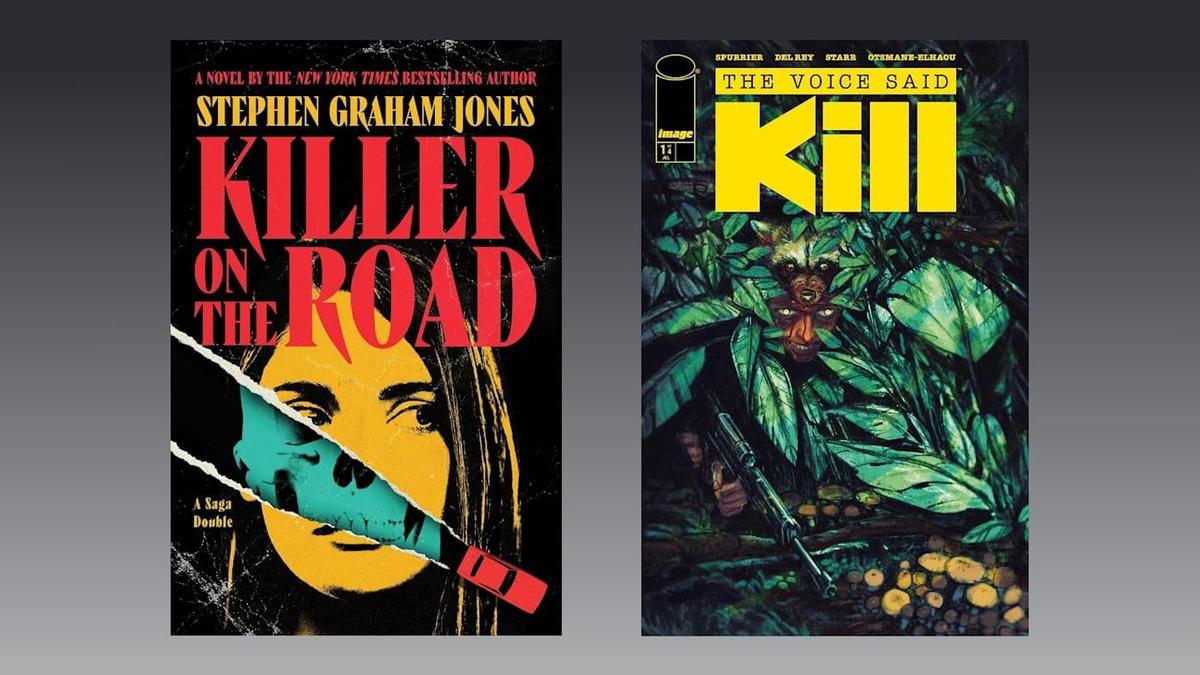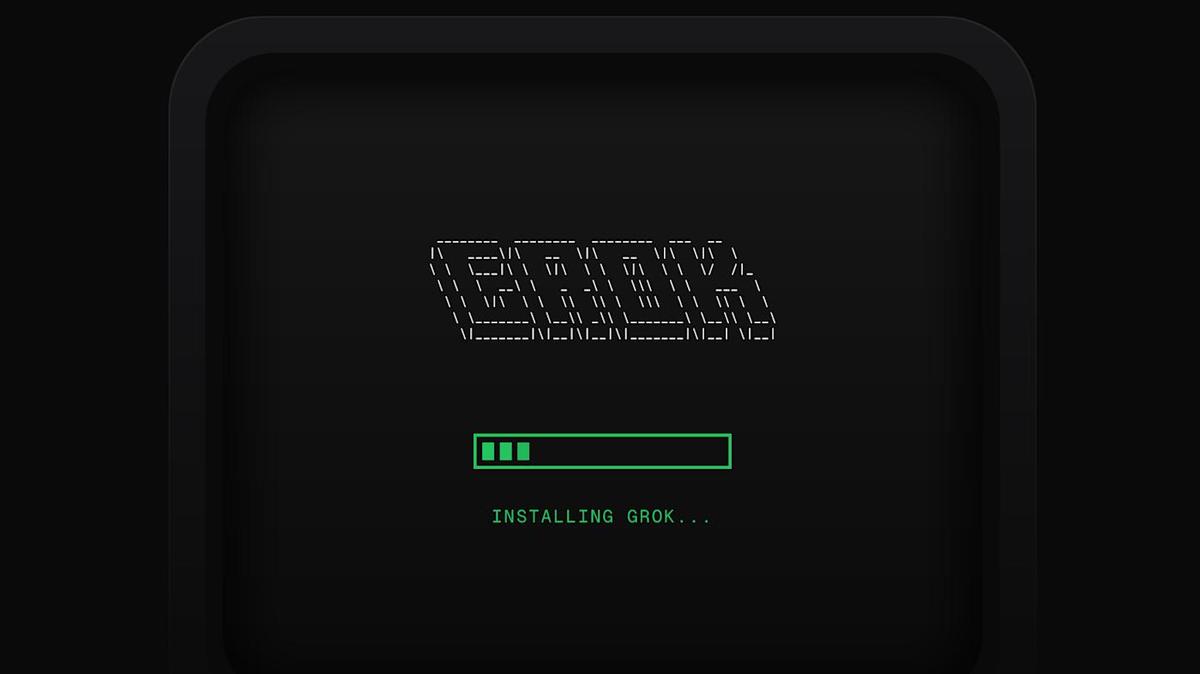Elgato Facecam 4K: A Webcam That Rivals Real Cameras?
Elgato Facecam 4K: Is This the Future of Webcams?
We’re constantly looking for ways to improve our video calls, streams, and online presence. One piece of tech that’s seen a major upgrade in recent years is the webcam. But can a webcam really compete with a dedicated camera? This week, The Verge’s newsletter, Installer, highlighted the Elgato Facecam 4K, sparking a debate: is this webcam almost like a real camera?

Let’s dive into what makes a webcam like the Elgato Facecam 4K stand out and whether it can truly replace a traditional camera for certain uses.
What Makes a Webcam ‘Almost Like a Real Camera’?
Several factors contribute to blurring the lines between webcams and dedicated cameras:
- Image Quality: Modern webcams, especially those boasting 4K resolution, offer significantly improved image quality compared to older models. They capture more detail, have better color accuracy, and perform better in low-light conditions.
- Advanced Features: Features like autofocus, auto exposure, and even AI-powered enhancements are becoming increasingly common in high-end webcams. These features were once exclusive to dedicated cameras.
- Software Integration: Many webcams come with powerful software that allows users to fine-tune settings, apply filters, and even control the camera remotely. This level of control rivals that of some camera software.
- Ease of Use: Webcams are generally plug-and-play devices, making them incredibly easy to set up and use. This is a major advantage over dedicated cameras, which often require more technical knowledge.
The Elgato Facecam 4K: A Closer Look
The Elgato Facecam 4K is a prime example of a webcam pushing the boundaries of what’s possible. It boasts:
- 4K Resolution: Captures incredibly detailed video.
- High-Quality Lens: Designed for optimal image clarity and low-light performance.
- Uncompressed Video: Delivers the highest possible image quality without compression artifacts.
- Advanced Software: Allows for precise control over settings like exposure, white balance, and zoom.
These features, combined with Elgato’s reputation for quality streaming equipment, make the Facecam 4K a serious contender for anyone looking to upgrade their video setup.
Can a Webcam Really Replace a Camera?
While webcams like the Elgato Facecam 4K offer impressive features, they may not completely replace dedicated cameras for all users. Here’s a breakdown:
Webcams are great for:
- Video conferencing: For clear and professional-looking video calls.
- Streaming: For gamers, content creators, and live streamers.
- Online education: For teachers and students participating in virtual classes.
- Quick and easy setup: When you need a camera that’s ready to go in minutes.
Dedicated cameras are still better for:
- Professional photography and videography: For projects requiring the highest possible image quality and creative control.
- Complex setups: When you need to use multiple lenses, lighting, and other accessories.
- Specific shooting scenarios: Such as wildlife photography or underwater videography.
In short, webcams like the Elgato Facecam 4K have closed the gap, but dedicated cameras still offer advantages in certain situations. The choice depends on your specific needs and budget.
The Rise of AI-Powered Webcams
One trend to watch is the increasing integration of AI into webcams. AI can be used to:
- Improve image quality: By automatically adjusting settings and reducing noise.
- Enhance video calls: With features like background blur, automatic framing, and eye contact correction.
- Provide advanced features: Such as facial recognition and gesture control.
As AI technology continues to develop, we can expect to see even more innovative features in webcams, further blurring the lines between webcams and dedicated cameras.
Actionable Takeaway: Upgrade Your Webcam for Better Video Calls
If you’re still using the built-in webcam on your laptop, consider upgrading to a dedicated webcam like the Elgato Facecam 4K. The improved image quality and advanced features can make a significant difference in your video calls and online presence. You’ll appear more professional, engage your audience more effectively, and simply enjoy a better video experience.
FAQ About Modern Webcams
Q: What resolution webcam do I need? A: 1080p is generally sufficient for most users, but 4K webcams offer even better image quality.
Q: Do I need a separate microphone with a webcam? A: Most webcams have built-in microphones, but a dedicated microphone will usually provide better audio quality.
Q: How do I improve the image quality of my webcam? A: Ensure adequate lighting, adjust your webcam settings, and use a high-quality webcam with a good lens.
Key Takeaways
- Webcams are becoming increasingly sophisticated, with features that rival those of dedicated cameras.
- The Elgato Facecam 4K is a prime example of a high-end webcam that delivers exceptional image quality.
- AI is playing an increasingly important role in webcam technology, enabling new and innovative features.
- Upgrading your webcam can significantly improve your video calls and online presence.
Whether you’re a professional streamer, a remote worker, or simply someone who wants to look their best on video calls, a modern webcam is a worthwhile investment.
Source: The Verge