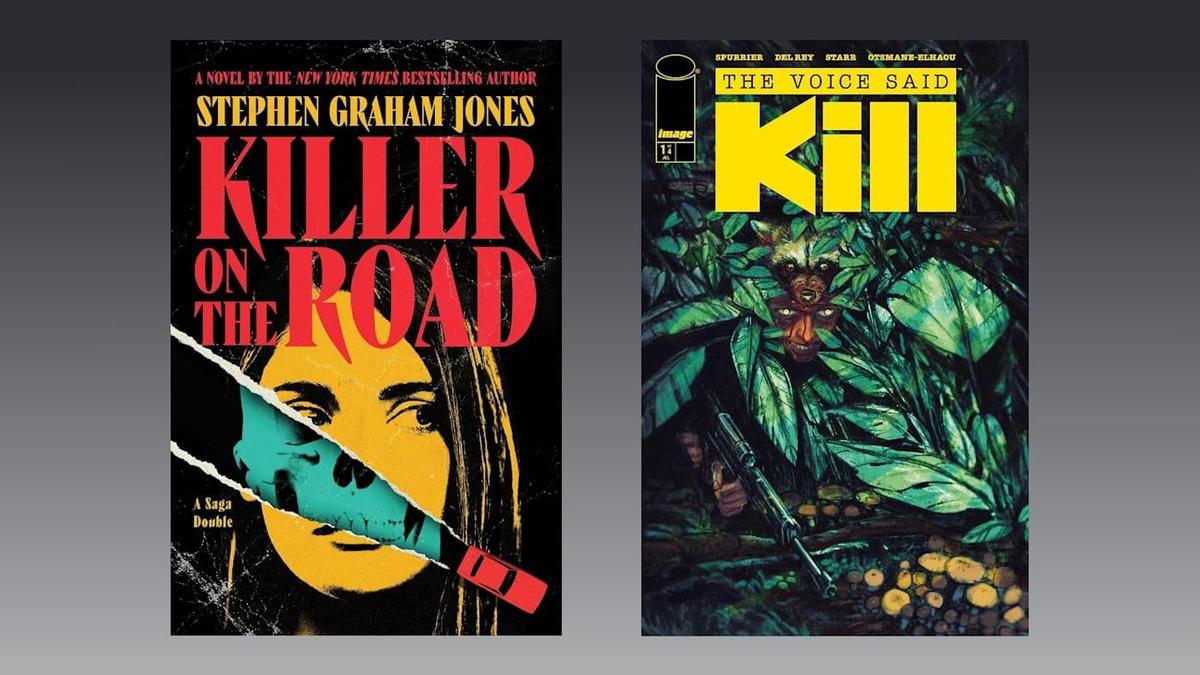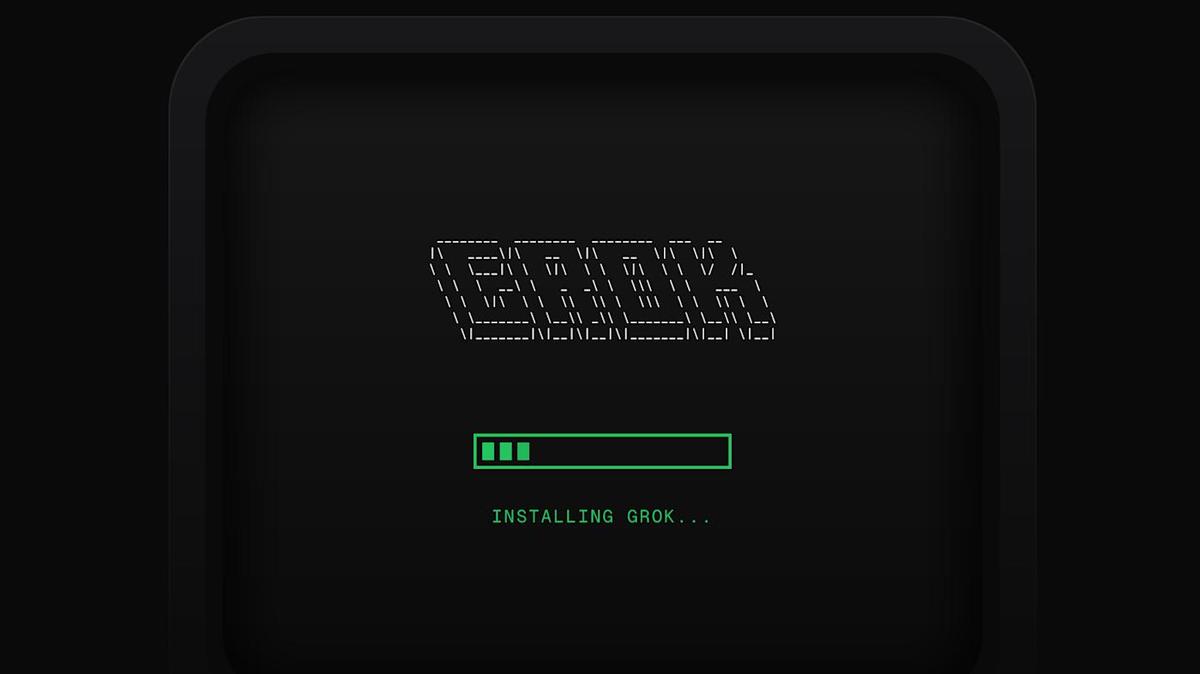TechCrunch Impersonation Scam: How to Protect Your Company
TechCrunch Impersonation Scam: How to Protect Your Company
It’s crucial to stay informed about the latest online scams, especially those targeting businesses. TechCrunch, a well-respected tech news source, recently issued a warning about scammers impersonating their reporters and event staff. This means that your company could be at risk. Let’s dive into what’s happening and how you can protect yourself.
What’s the Scam?
Scammers are posing as TechCrunch employees to contact companies. They’re using the TechCrunch name and reputation to try and gain trust, potentially leading to:
- Phishing: Attempting to get sensitive information like passwords or financial details.
- Malware Installation: Tricking you into downloading harmful software.
- Reputational Damage: Associating your company with a fraudulent scheme.
- Financial Loss: Directly stealing money or assets.
Why is This Happening?
TechCrunch’s strong reputation in the tech industry makes it an attractive target for impersonation. Scammers often target well-known brands to increase their chances of success. People are more likely to trust an email or message that appears to come from a reputable source.
How to Identify a Fake TechCrunch Outreach
Here’s what to look for to identify a potential scam:
- Unusual Email Addresses: Check the sender’s email address carefully. Scammers often use addresses that are similar to the real ones but have slight variations (e.g., techcrunch.net instead of techcrunch.com).
- Poor Grammar and Spelling: Legitimate organizations usually have professional communication standards. Be wary of emails with numerous errors.
- Urgent Requests: Scammers often try to create a sense of urgency to pressure you into acting quickly without thinking.
- Requests for Sensitive Information: Be cautious of any unsolicited request for passwords, financial details, or other sensitive information.
- Unexpected Contact: If you weren’t expecting to hear from TechCrunch, be extra vigilant.
Protecting Your Company: Actionable Steps
Here are some concrete steps you can take to protect your company from this scam and similar threats:
- Educate Your Employees: Make sure your employees are aware of this scam and other common phishing tactics. Regular training can help them identify and avoid these threats.
- Verify Contact Information: Before responding to any email or message, verify the sender’s identity through official channels. You can find contact information on the TechCrunch website.
- Use Strong Passwords and Two-Factor Authentication: Strong, unique passwords and two-factor authentication add an extra layer of security to your accounts.
- Install and Maintain Security Software: Keep your antivirus and anti-malware software up to date.
- Be Suspicious of Unsolicited Requests: Always be skeptical of unsolicited requests for information or action.
[Include Image Here]
Note: Since no image URL was provided, insert an image related to online security or cybersecurity here.
Expert Insight (Simulated)
“These types of impersonation scams are becoming increasingly sophisticated,” says cybersecurity expert, Jane Doe. “Companies need to prioritize employee education and implement robust security measures to protect themselves. It’s not just about technology; it’s about creating a culture of security awareness.”
The Importance of Staying Vigilant
The TechCrunch impersonation scam is a reminder that online threats are constantly evolving. It’s crucial to stay informed about the latest scams and take proactive steps to protect your company. Vigilance and awareness are your best defenses.
FAQ
- Q: What should I do if I think I’ve been targeted by this scam?
- A: Do not click on any links or provide any information. Report the incident to TechCrunch and your IT department.
- Q: How can I verify if an email is really from TechCrunch?
- A: Check the sender’s email address carefully. You can also contact TechCrunch directly through their official website to verify the sender’s identity.
- Q: What are some other common phishing tactics?
- A: Phishing emails often use urgent language, grammatical errors, and requests for sensitive information. They may also impersonate other well-known brands or organizations.
Key Takeaways
- Scammers are impersonating TechCrunch reporters and event leads to target companies.
- Be wary of unusual email addresses, poor grammar, and urgent requests.
- Educate your employees, verify contact information, and use strong security measures.
- Staying vigilant is crucial to protecting your company from online threats.
By staying informed and taking proactive steps, you can protect your company from the TechCrunch impersonation scam and other online threats. Remember, a little vigilance can go a long way.
Source: TechCrunch