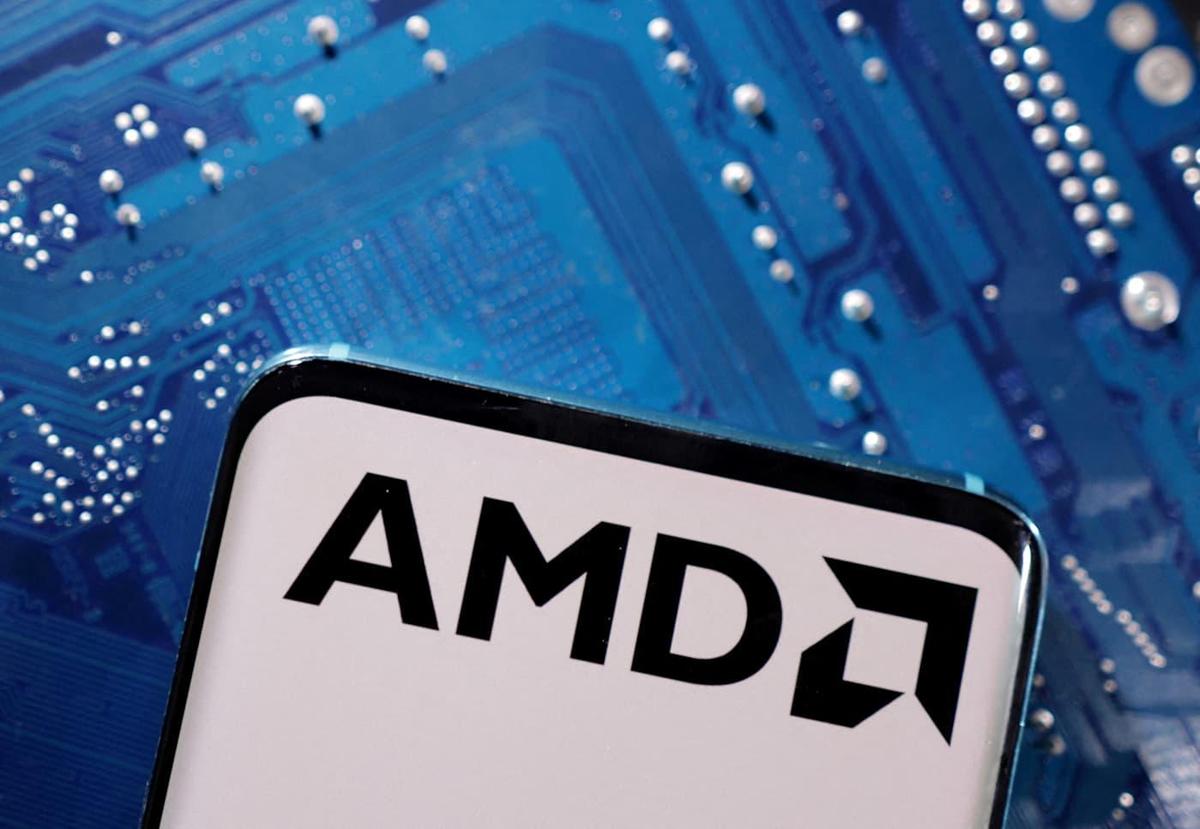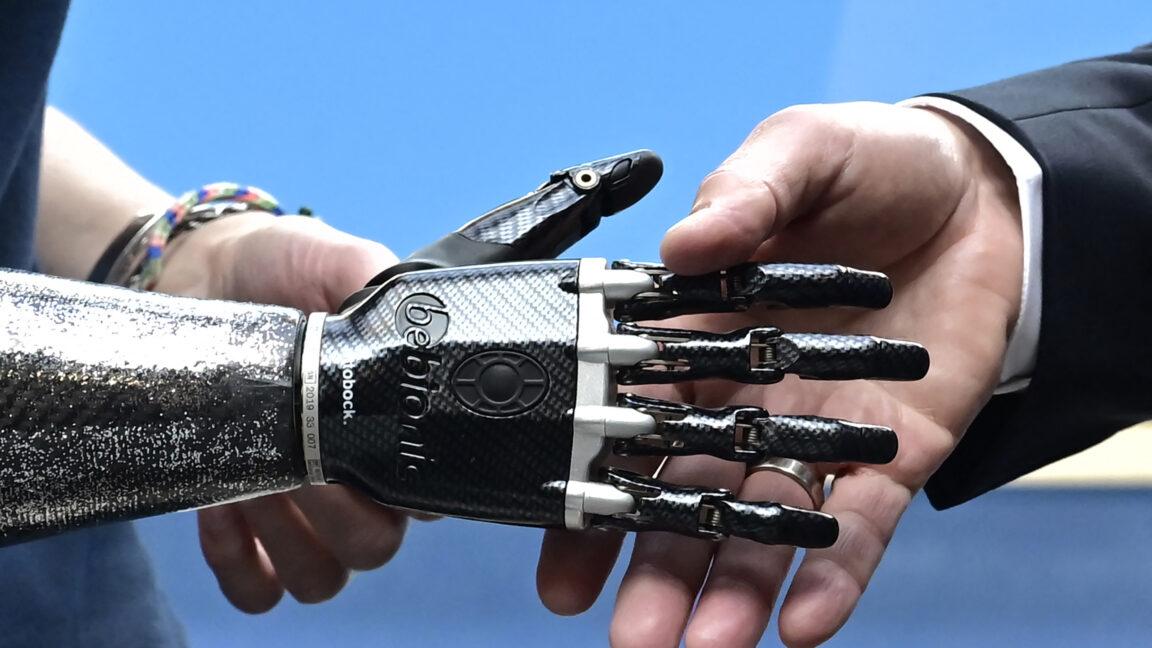Choosing the Right MacBook in 2025: A Comprehensive Guide
Choosing the Right MacBook in 2025: A Comprehensive Guide
Apple’s MacBook lineup offers a blend of sleek design, powerful performance, and user-friendly software. With the introduction of the M4 series chips, deciding which MacBook suits your needs can be a bit overwhelming. This guide breaks down the key factors to consider when choosing the best MacBook for 2025, helping you make an informed decision.
MacBook Air vs. MacBook Pro: Understanding the Core Differences
Apple offers two primary laptop models: the MacBook Air and the MacBook Pro. Generally, the MacBook Air caters to users who need a reliable computer for everyday tasks like productivity, web browsing, and light creative work. The MacBook Pro, on the other hand, is designed for professionals and power users who require high-performance computing for tasks such as video editing, audio production, and software development.
Factors to Consider When Buying a MacBook
While Apple simplifies the specification landscape compared to the PC world, several factors still influence your choice. The M-series chips, starting with the M1 and now featuring the M4, integrate the CPU, GPU, and RAM into a single system-on-a-chip (SoC), streamlining performance and efficiency. However, you’ll still need to consider CPU cores, RAM, storage, screen size, and, of course, price.
CPU Cores: Powering Your Workflow
The latest MacBook Air models and the base-model 14-inch MacBook Pro feature the M4 chip, which includes a 10-core CPU and either an 8-core or 10-core GPU. The top-tier M4 Max chip boasts up to a 16-core CPU and a 40-core GPU.
CPU cores are essentially individual processing units that can handle tasks concurrently. More cores allow your computer to run multiple applications smoothly and efficiently, especially when dealing with demanding tasks like video editing or gaming. However, for everyday use and general productivity, a higher core count might be overkill. Consider your typical workload to determine the number of cores you truly need.
RAM (Unified Memory): Multitasking Efficiency
With the transition to M4 chips across the MacBook lineup, the minimum RAM configuration is now 16GB. This upgrade is largely driven by the increasing demand for AI capabilities, specifically Apple Intelligence. The M4 Pro chip offers 24GB or 48GB RAM options, while the M4 Max chip supports 48GB, 64GB, or even 128GB.
Think of RAM as your computer’s short-term memory. More RAM allows you to run more applications simultaneously without experiencing slowdowns. If you frequently work with multiple memory-intensive programs or keep numerous browser tabs open, more RAM is essential. For basic tasks, 16GB should suffice, but professional users should consider upgrading for optimal performance. Keep in mind that MacBook RAM is integrated into the SoC and cannot be upgraded after purchase.
Storage Capacity (SSD): Balancing Speed and Space
Storage options range from 256GB SSD in the base MacBook Air to 8TB in the high-end MacBook Pro models with the M4 Max chip. If you plan to store large files, such as high-resolution videos or extensive game libraries, you’ll need more storage. If you primarily use cloud-based applications, a smaller storage capacity might be sufficient.
However, it’s generally recommended to opt for at least 512GB of storage to avoid running out of space as your system ages. The operating system and applications consume a significant portion of the available storage. 1TB provides even more headroom for future data storage needs. Cloud storage services like iCloud+ offer additional storage options, but local storage provides faster and more reliable access to your files.
Screen Size: Portability vs. Productivity
The MacBook Air comes in 13-inch and 15-inch sizes, while the MacBook Pro offers 14-inch and 16-inch screens. The screen size significantly impacts portability and usability. A larger screen provides more screen real estate for multitasking and immersive viewing, especially if you don’t use an external monitor. However, it also increases the laptop’s weight and overall size.
The 13-inch MacBook Air M4 weighs just 2.7 pounds, while the 16-inch MacBook Pro with the M4 Max chip weighs 4.7 pounds. If you travel frequently or prefer a lightweight device, a smaller screen is a better choice. All MacBooks feature IPS LCD panels, marketed as Retina displays, offering excellent brightness, sharpness, and color accuracy. The Pro models feature Liquid Retina XDR displays, which support high dynamic range (HDR) for even more vibrant and realistic visuals.
MacBook Pro models also offer an optional nano-texture display, which reduces glare and reflections. While it adds to the cost, it can be a worthwhile investment if you work in brightly lit environments.
Another key difference is ProMotion, Apple’s term for a screen with a 120Hz refresh rate. This feature, available only on MacBook Pro models, provides smoother scrolling and more fluid-looking graphics. The MacBook Air is capped at 60Hz, which is adequate for most everyday tasks.
Price: Balancing Features and Budget
With the introduction of the MacBook Air M4, Apple lowered the starting price compared to the previous generation. The base model 13-inch MacBook Air with the M4 chip, 16GB of RAM, and 256GB of storage starts at $999. The high-end 16-inch MacBook Pro with the M4 Max chip, nano-texture glass, 128GB of RAM, and 8TB of storage can cost as much as $7,349.
Consider your budget and prioritize the features that are most important to you. This guide should help you determine which specifications are essential for your needs, allowing you to choose the most cost-effective MacBook for your workflow.
Recommendations
- MacBook Air M4: Best for most users, offering a balance of performance, portability, and price.
- MacBook Air M3: A budget-friendly option for students and those with less demanding workloads (if you can still find it).
- MacBook Pro: Ideal for professionals who require maximum performance for resource-intensive tasks.
Best MacBook FAQs
What’s the Difference Between MacBook Air and Pro?
Both MacBook Air and Pro models feature the M4 chip, but Pro models offer the option of more powerful M4 Pro or M4 Max chips. The Pro models have higher-resolution screens with higher peak brightness, support 120Hz adaptive refresh rates, and feature XDR (extreme dynamic range). Battery life is also generally longer on Pro models, which also include more ports and speakers. The MacBook Air is designed for everyday users, while the Pro models cater to professionals who need high-performance computing.
What’s the Difference Between macOS and Windows?
macOS is Apple’s operating system, exclusively used on Apple hardware like MacBooks and iMacs. Microsoft’s Windows operating system is used on Surface laptops and computers from various manufacturers like Acer, Asus, Dell, and Razer. macOS is known for its user-friendly interface and tight integration with Apple’s ecosystem, while Windows offers broader hardware compatibility and a wider range of software options.
Conclusion
Choosing the right MacBook in 2025 requires careful consideration of your individual needs and budget. By understanding the key factors discussed in this guide, you can confidently select the perfect MacBook to enhance your productivity, creativity, and overall computing experience.